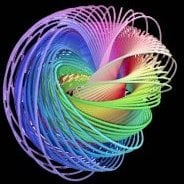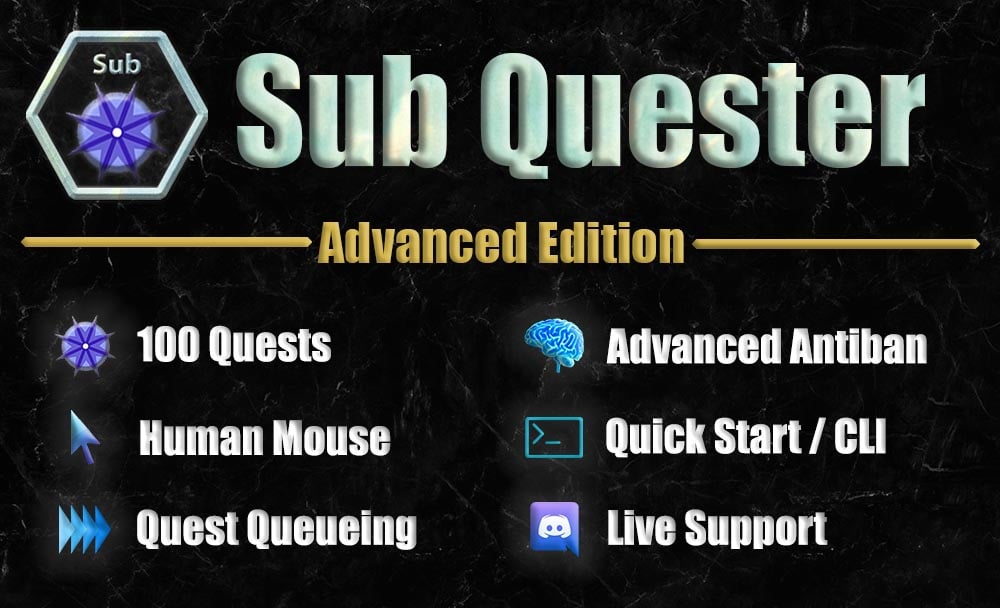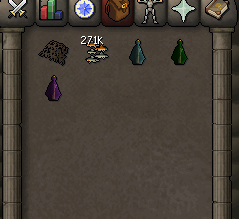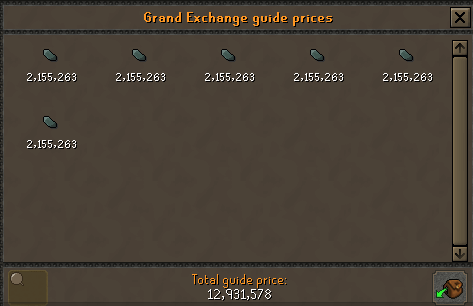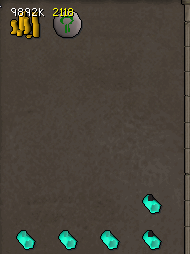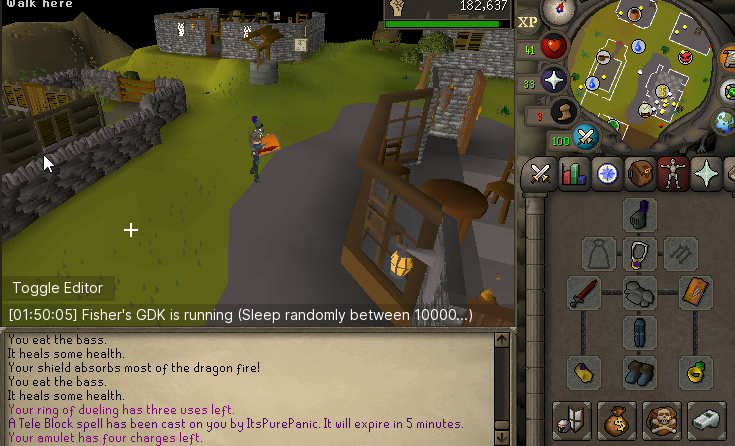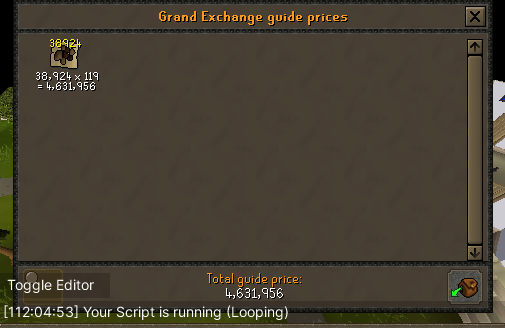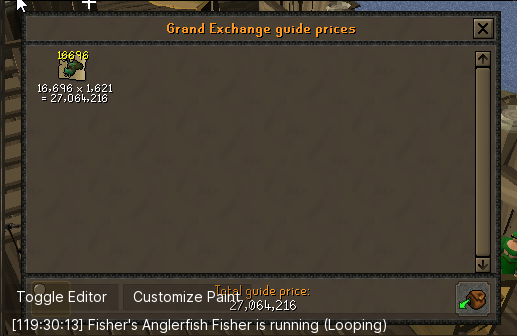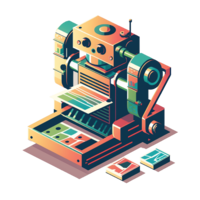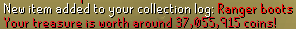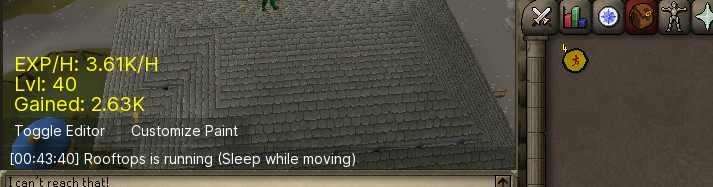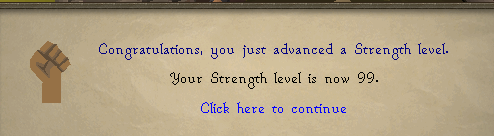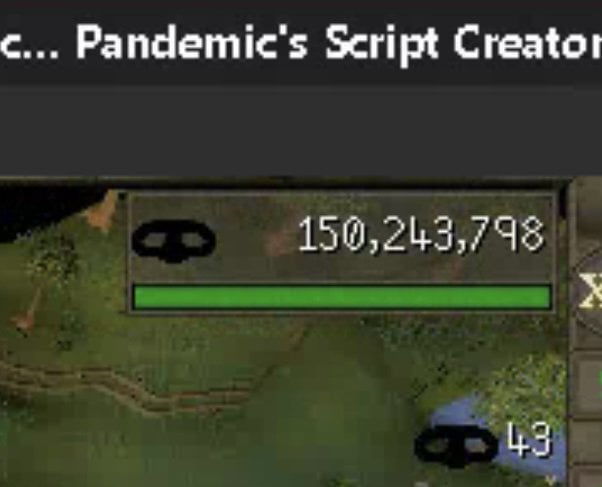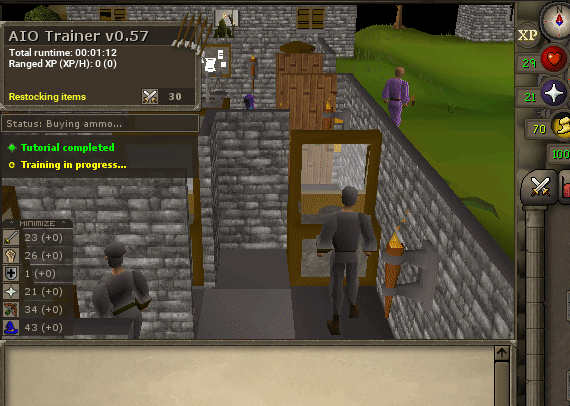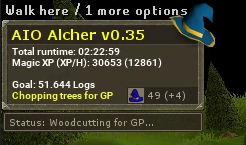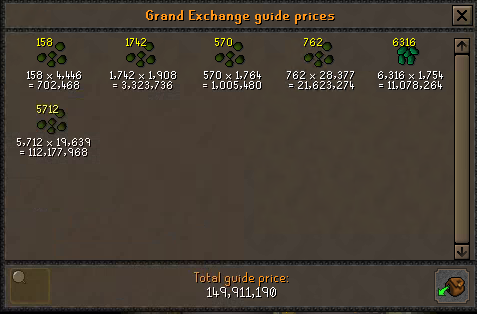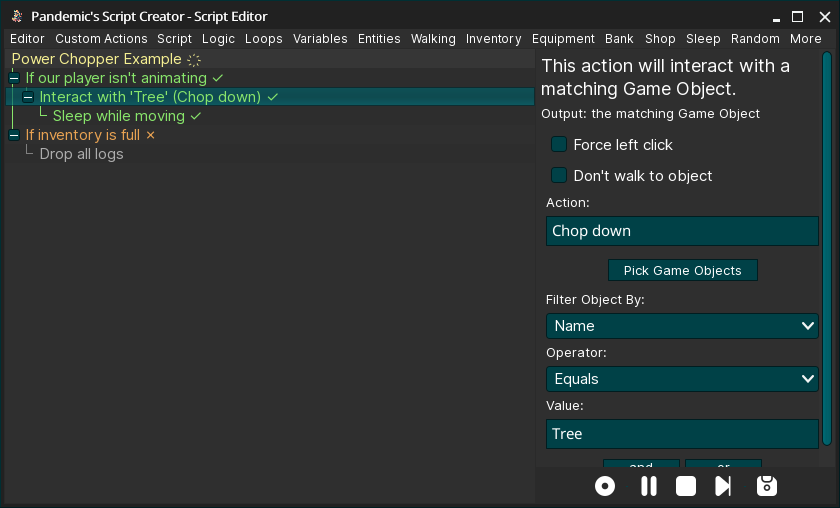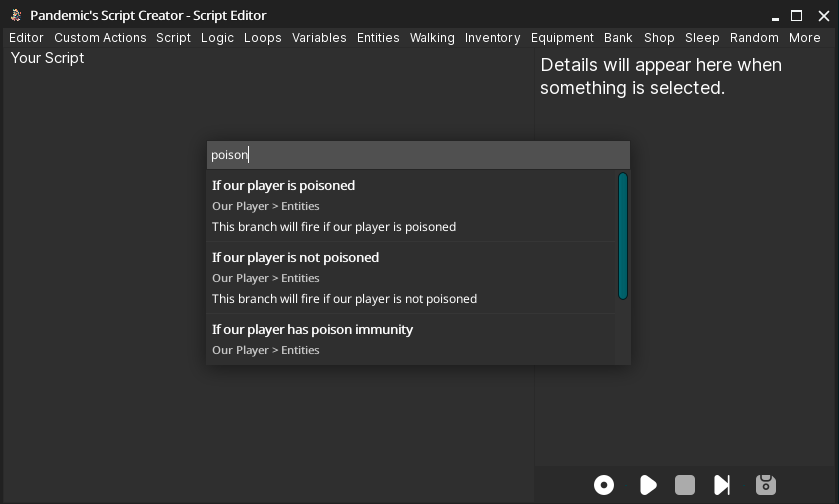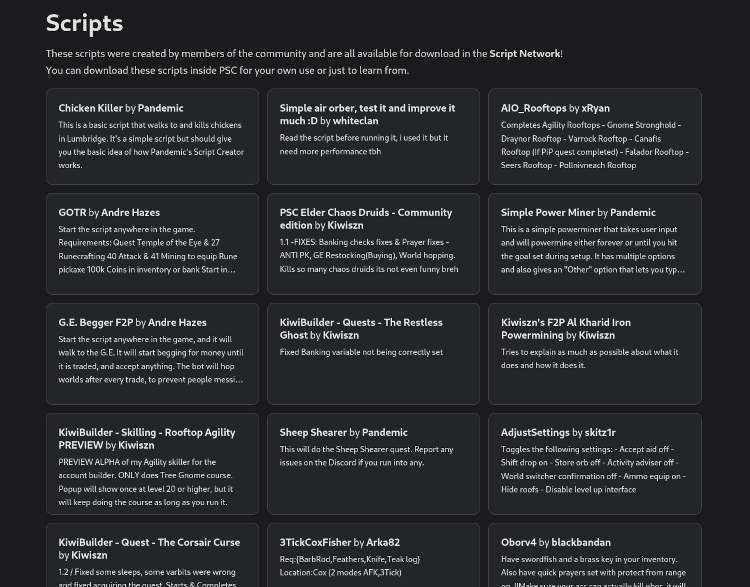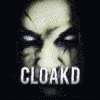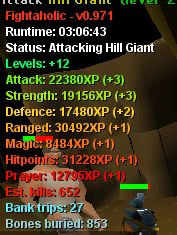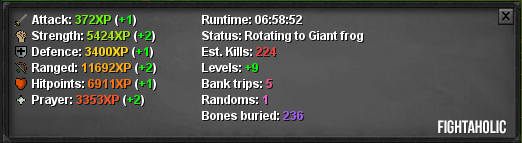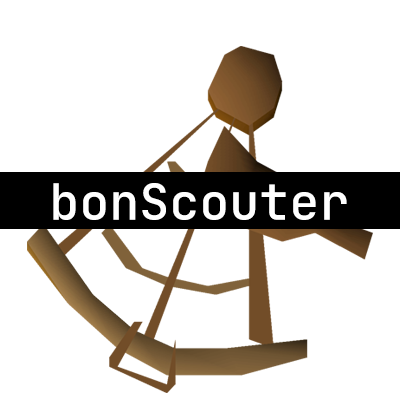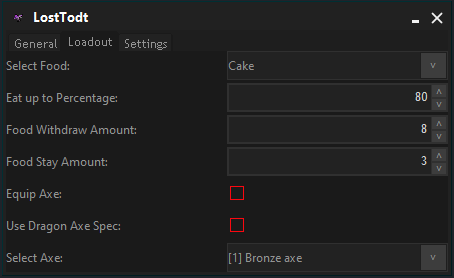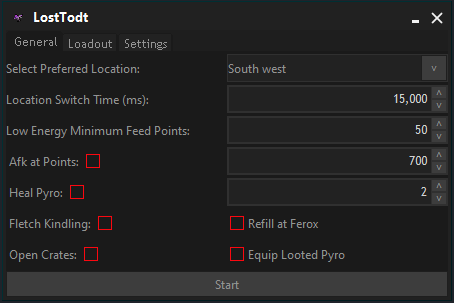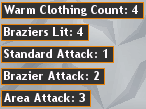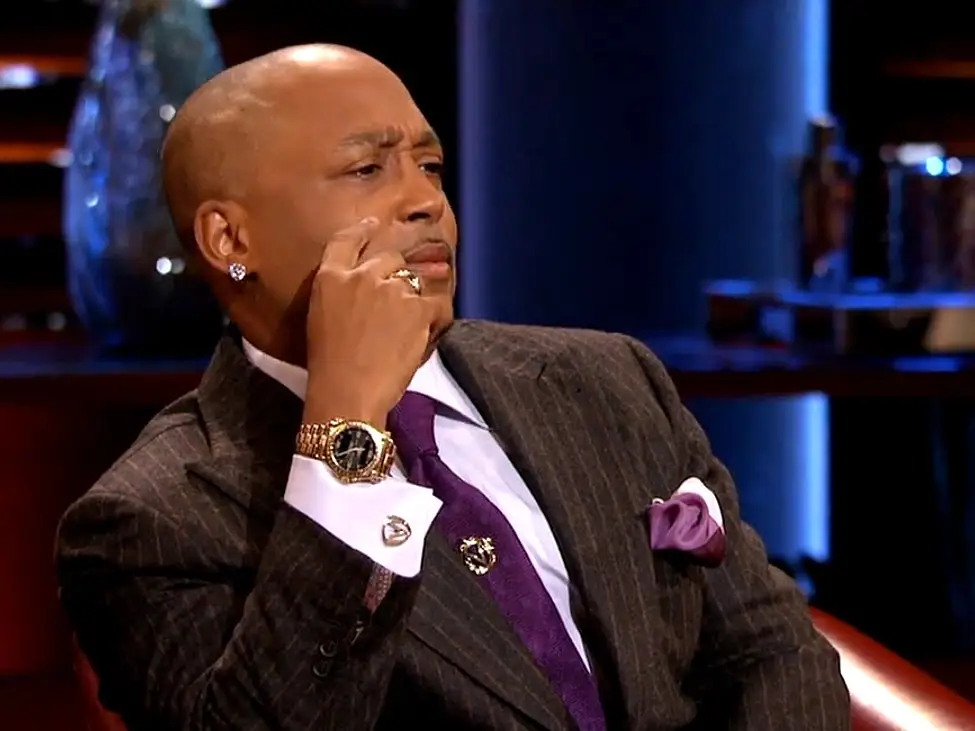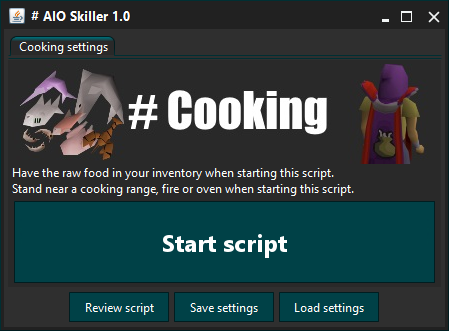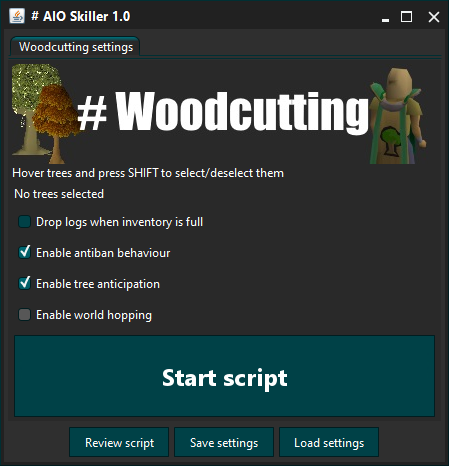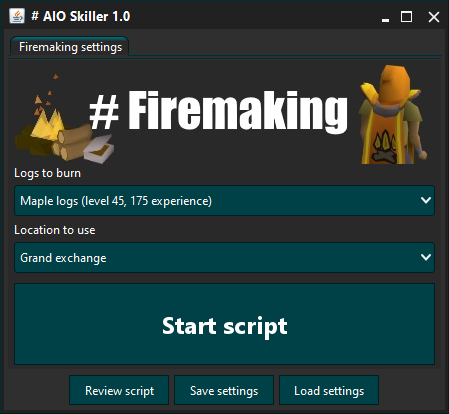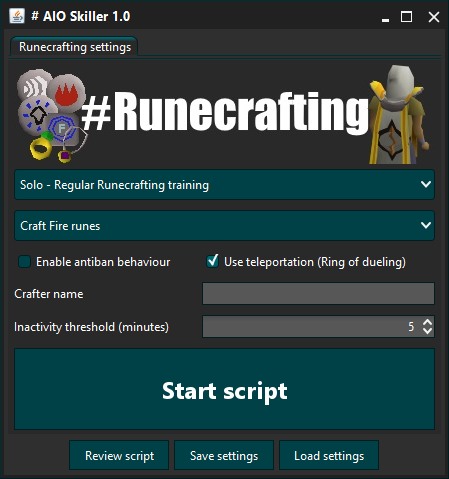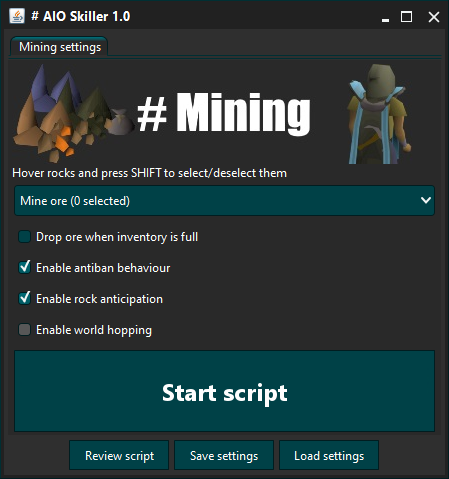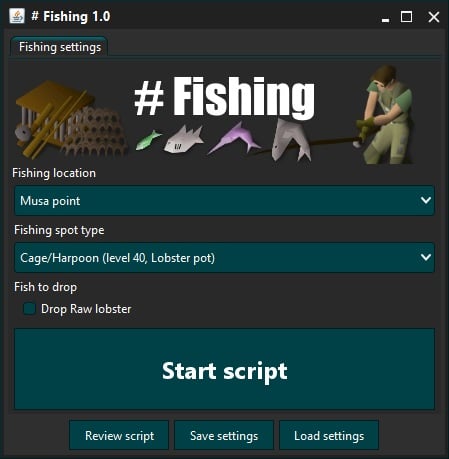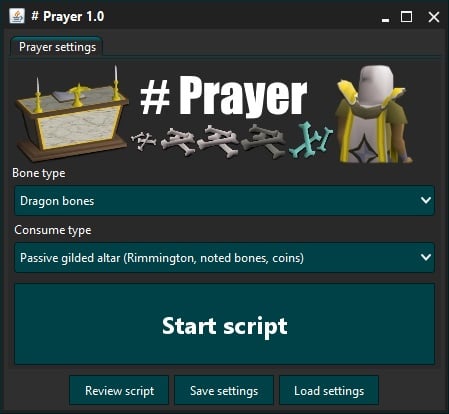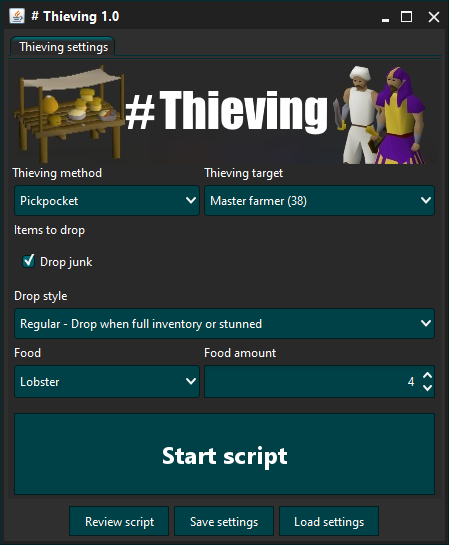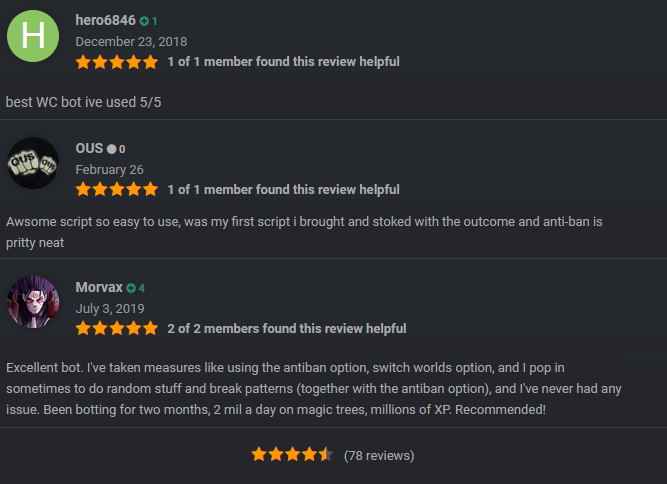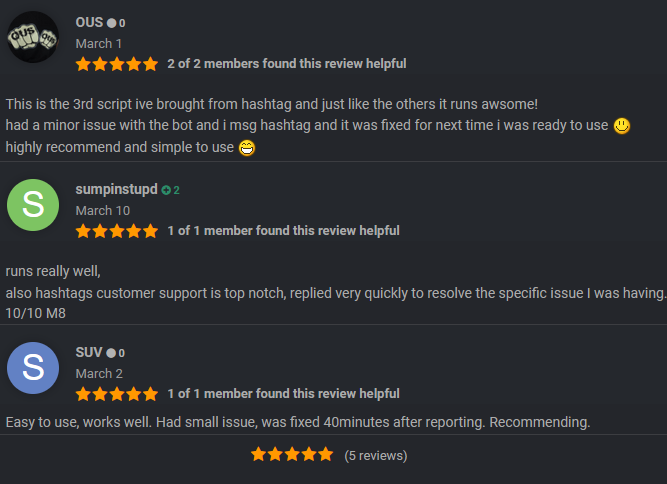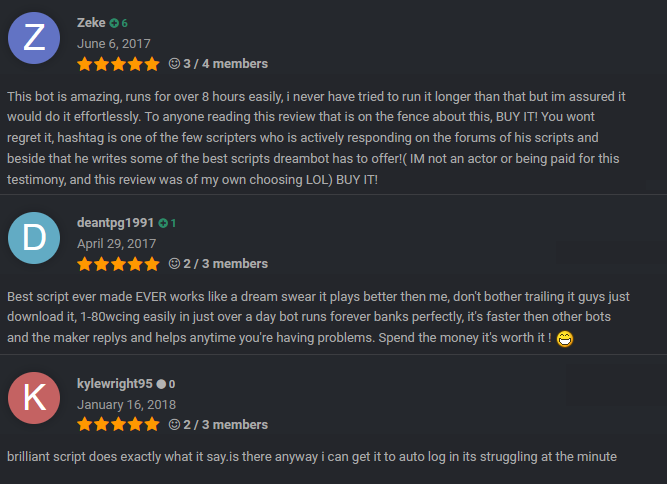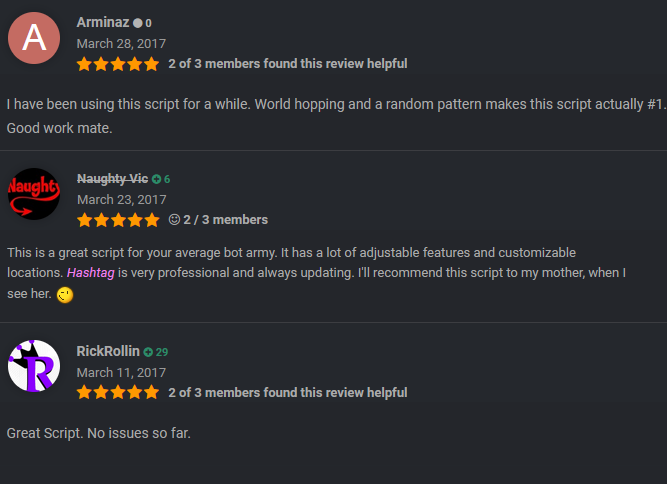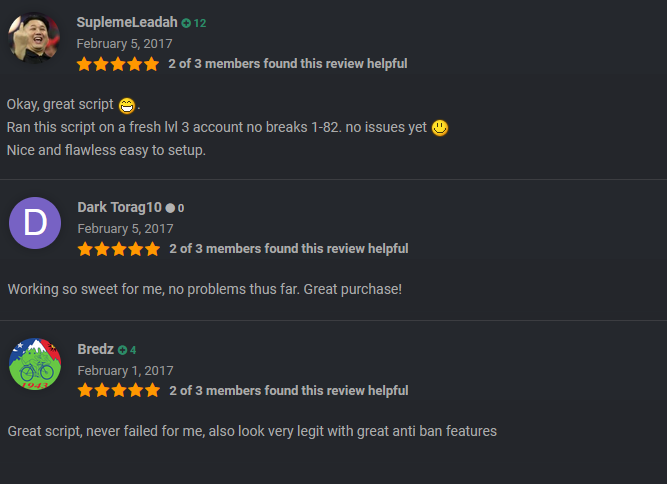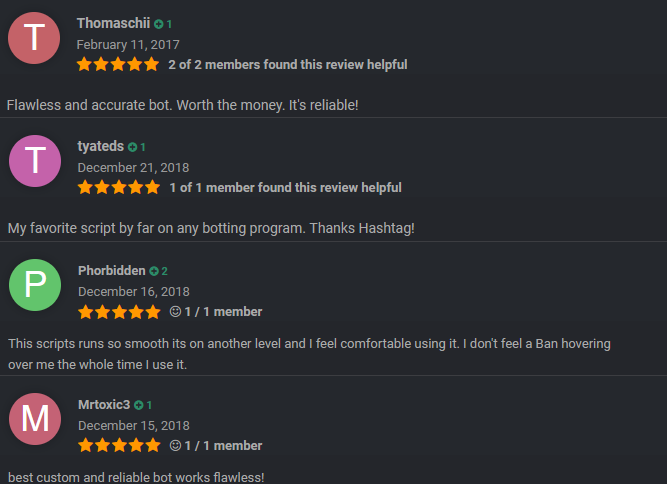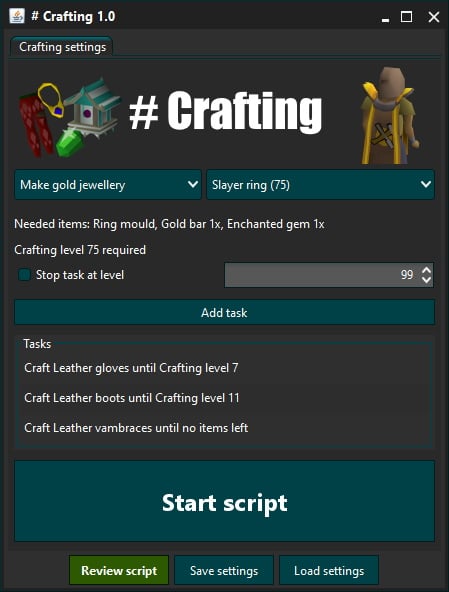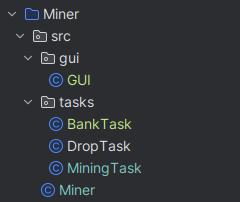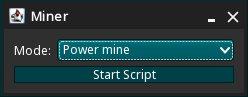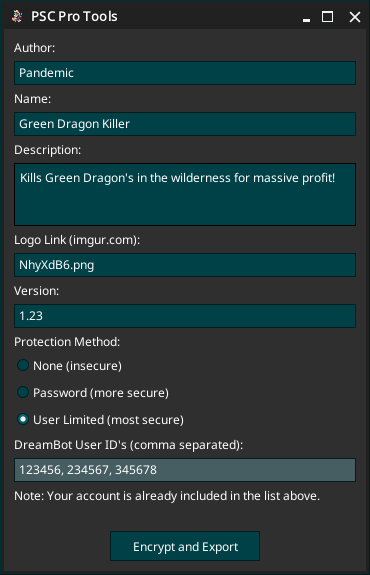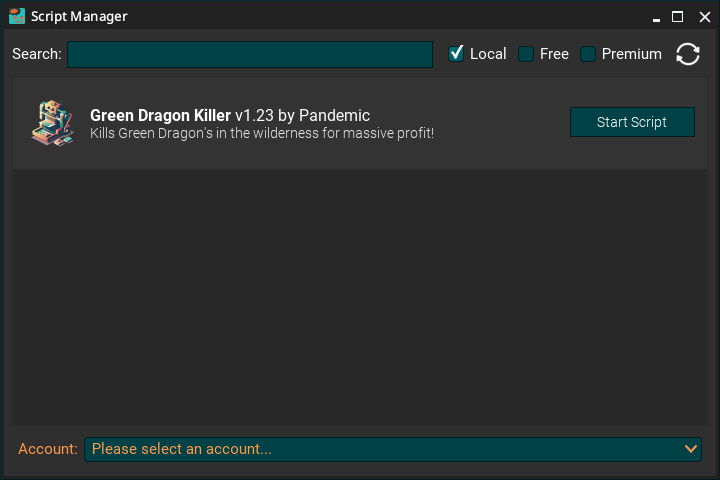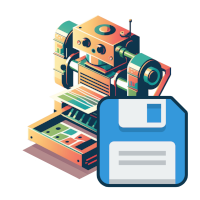Leaderboard
Popular Content
Showing content with the highest reputation since 01/22/21 in all areas
-

Visual Scripting for DreamBot
grooovyash and 33 others reacted to Hashtag for a topic
Visual Scripting for DreamBot 3 Build your own 100% unique scripts with ease Making scripts has never been this easy. No programming knowledge required. Visual Scripting empowers regular users to create OSRS bots they have always wanted to use. You don't have to know anything about programming, the desire to experiment is enough! Don't worry about coding syntax, misspelling keywords or using the wrong brackets. Focus on building your own scripts instead. Visual Scripting allows you to build your 100% customized scripts with ease. Instead of writing line-by-line code you use graphical nodes to make the bot do what you want. In fact, you can create very high quality and unique scripts for your own use without writing a single line of code! Everything running under the hood is designed by Hashtag, the author of DreamBot's reputable # Scripts. Take full control of the scripts you run. The sample scripts provide a lot of information to get you started. Hashtag provides you with multiple high quality sample scripts to learn from, to modify for your needs or for you to use as is! The scripts showcase how you can interact with a variety of OSRS game mechanics. These include interacting with entities and items, handling dialogues, trading with other players, banking, shopping, restocking at Grand Exchange and many more. The library of sample scripts is ever growing. All requests for sample scripts are welcome. Everything in the scripts is 100% customizable by you. Do you want the scripts to be faster or slower? No problem, tweak the script parameters to suit your needs. Do you believe something could be done more efficient? Nothing is stopping you from making changes to the scripts. This degree of freedom will assist your bots to survive longer due to the ability to create fully unique scripts. Think of them as private scripts, except you have access to the source and you won't be dependant on another scripter fullfilling your needs. Your time is not wasted trying to figure out errors. Debugging your scripts is designed to be easy for you. If you have ever tried coding, you might have encountered errors. The description of these is often very confusing and you might end up wasting a lot of time trying to figure them out. Say goodbye to NullPointerException, StackOverflowError, ArrayIndexOutOfBoundsException and others! These won't haunt you in Visual Scripting. When you encounter an error in your script, you are immediately given a human-friendly description of the problem and the node that is causing the error is highlighted in the editor. Testing your script is as easy as clicking a button. Literally, it's a single click of a button in the editor! This is faster than compiling Java code into a JAR file that is fed to the client to execute. Try Visual Scripting free while it's in preview. Start your trial now, pick a plan later. No credit card required. No obligation. No risk. Get Started Join the Discord server. The Discord server is the easiest way to stay in touch. In Hashtag's Discord server you can chat with others, share your ideas or projects and get assistance in using the tool. Join Discord View the user manual. The extensive user manual helps you to get started. Learn more about Visual Scripting by reading the user manual. It contains how-to guides, information about best practises and more. View Manual Feel free to show the project some love by liking this thread!34 points -
The ultimate tool for goldfarming and account training. Available on the SDN, purchase it by clicking here Automate Anything, And Everything PSA: For "Run Script" tasks to work properly you need to be a VIP on DreamBot to have access to the QuickStart feature. The Task Tree Automation Tool allows you to chain tasks together under specific conditions, enabling to automate your goldfarming process, or progressively level an account across multiple scripts. This tool can do: Script queueing Muling Account swapping Bonding (purchase AND redeem) Restocking Buying/Selling Loadouts World hopping ...and more! For a full list of tasks, see below Script Queueing Scripts can be run under specific conditions, and stopped when certain goals are met or a certain amount of time has elapsed. Automated Muling, For Any Script Enables you to have muling in any script under conditions you set, when paired with the free Bun Mule script. Supported Tasks (24) Supported Start/Stop Conditions (36) Item Sets Features an item set system. Tasks often require items, with item sets it's easy to setup the requirements for your scripts. Can acquire items from the Grand Exchange, shops, and even ground spawns! Loadouts Features an advanced and flexible loadout system, enabling you to easily tailor loadouts for any task. Minimum and maximum quantities for each item in the loadout can be specified Items can also be set as optional, which also means crucial items are prioritized over it when acquiring items Limited use items such as teleport jewelry and potions are recognized, and minimum uses can be specified Grand Exchange Support Features robust Grand Exchange support. Automatically buy/sell items Customizable buy/sell prices Supports realtime price updates from OSBuddy Intelligent Traversal Features an intelligent traversal system that gets you where you need to go, wherever you are! Enhances webwalking Uses teleports on player or in bank for most optimal route to destination Enhancements Features alternate mouse algorithms to make the behaviour of scripts more human-like. Partial integration with Chameleon™ will be available soon, providing human mouse paths from the Chameleon Cloud™ in any script GUI Pricing $14.99 + $9.99/month (Monthly) or $49.99 (Lifetime) Trials Trial durations have been extended To receive a 24 hour trial, request it in my discord and like or upvote the post! QuickStart Changelog29 points
-
| All 23 skills in one script | 86 Quests (F2P/P2P) | 12 Minigames | 22 Money making methods included | Smart Desktop & Discord Notifications | Customised profiles | ONLY $119,95 Lifetime for around $300+ worth of scripts. Grab a free trial now: Join the Dreamy Scripts Discord and get notified on updates,new releases & giveaways Welcome to Dreamy AIO Skiller Elite, Are you searching for a script that can train your skills, do minigames, make money and complete quests? Look no further. This script contains 23 skills in one script, 12 minigames, 22 amazing money making methods AND 86 quests. Please read all below to understand why this script is so awesome Scroll down to see the MANY 99's people have reached with this script! The following scripts are included: Woodcutting Fishing Mining Cooking Fletching Smithing Crafting Herblore Thieving RuneCrafting Prayer Construction Firemaking Agility Magic Attack Strength Defence Hitpoints Ranged Hunting Farming Slayer Questing (See below for the currently added quests) Minigames (See below for the currently added minigames) Money making(See below for the currently added money making methods) Misc (Dreamy Walker & Dreamy Stronghold completer) How to setup discord notifications: Example of the discord notifications How to setup profiles: Dreamy Woodcutting Chop almost everywhere Task system Dropping Banking Bird's nest pickup! Very easy to setup Worldhopping when no tree in area Worldhopping when X amount of players in area Worldhopping after X amount on mins Upgrade axe option ( G.E & bank) Depositboxes support. Fletching logs to arrowshafts Stop settings (After X mins & Level) Dreamy Fishing Preset locations Custom locations Dropping ( Random order) Harpoon special attack Discord notifications Stop settings Cooking fish (If a fire is nearby) Worldhopping after X mins(P2P & F2P worlds) Depositboxes support. Dreamy Mining Powermining Task system Custom locations Stop settings Rune,Amethyst & sandstone supported Worldhopping (P2P/F2P) Worldhop X amount of players in area. Worldhop after X amount of minutes. Dragon pickaxe special attack Save/load profiles Random dropping order Automatic Pickaxe upgrading (Will check the bank first then purchase the pickaxe in the G.E) Dreamy Cooking Any location in OSRS is included. All fish supported. Human behavior. Stop settings at X level reached. Dreamy Fletching Can fletch all logs. Strings all bows. Make all darts. Make all arrows. Make all bolts. Progressive mode. Profiles ( Quickstarting). Dreamy Smithing Any location in OSRS is included. All bars. Smelting supported. Smihing supported. Human behavior. Stop settings at X level reached. F2P worlds supported, will auto-detect if you're in p2p/f2p world. Dreamy Crafting Any location in OSRS is included. Any leather / d'hide. Bowstring / Whool. All gems cutting. All battlestaffs All jewellery All glassblowing Human behavior. Stop settings at X level reached. Dreamy Herblore Cleaning ALL herbs. Make ALL potions. Make ALL unf potions. Smart inventory clicking( Vertical / Horizontal / Line ) Human behavior. Stop settings. Dreamy Thieving Pickpocketing( Automatically coin pack opening). Steal from stalls supported. Smart safe spot system while stealing from stalls. customized eating(food,amount,eat at hp). Smart banking supported. Shadow veil (Have runes or rune pouch in your inventory) Human behavior. Dodgy necklaces. Stop settings. Dreamy Runecrafting All normal altars supported. Ring of dueling(8) teleport method supported for fire runes. Energy/stamina/antidote++ potions supported. Choose between rune or pure essence. Human behavior. Stop settings at X level reached. Progressive mode. Pouches (in progress) Grand exchange supported, will buy more essence automatically. Please have enough gold in your bank. Dreamy Prayer All bones are supported. Task system. Gilded altar support. Own house support. Friend's house support. Phails unnoting supported ( Currently the only banking option ) Normal burying bones. Human behavior. Stop settings for friend's house, Out of bones using phails method. Stop settings at X level reached. Dreamy Construction: Trains construction at Rimmington. Uses "Phials" unnote service. Stop settings (Level, Time run & out of planks). Constructs: Crude wooden chairs Crude wooden bookcase Oak larder Oak kitchen table Oak chair Oak arm chair Oak table Teak chair Teak arm chair Teak table Mahogany table Dreamy Firemaking: All logs supported. Custom locations. Preset locations. Progressive mode. Stop settings. Human behavior. Dreamy Agility: Put any food in your inventory, the script will auto-detect your food. Start at the course area. Banking at closest bank from rooftop. Progressive mode works from Gnome -> Seers. Stamina is supported, Will log out and stop if out of stamina's. Stop settings if lap count is reached / level. Change the client name + icon to RuneLite. Profiles / Quickstarting! Worldhopping after X minutes. Purchasing graceful items. Courses: (Level 10) Draynor ✓ (Level 20) Al-Kharid ✓ (Level 30) Varrock ✓ (Level 35) Barbarian outpost ✓ (Level 40) Canifis ✓ (Level 48) Ape Atoll ✓ (Level 48) Shayzien ✓ (Level 50) Falador ✓ (Level 52) Wilderness course ✓ (Level 60) Seers' Village ✓ (Level 70) Pollnivneach ✓ (Level 75) Prifddinas ✓ (Level 80) Rellekka ✓ (Level 90) Ardougne ✓ Dreamy Magic: Teleporting Alching 1 Tick enchanting Stringing jewellery Humidify Planking Splashing Superheating Spinning flax Degrime Stop settings ( Automatically stop the script if no items are left in the bank ) Dreamy AIO Fighter: Attack almost every NPC(s) Multi attacking. Automatic looting table. Potions supported. Banking supported. Custom area's. Custom looting. Loot all items over X gp. Special attack supported. Bury bones supported. Quick prayer supported. Much much more. Dreamy Crabs: Able to kill Sand crabs/rock crabs. Banking supported. Food supported. Potions supported. Special attack supported. Combat style switching. Dreamy Quester: Currently 86 quests supported. IR friendly for most f2p quests(Script will gather items). Quests queue supported. Discord notification's when a quest is completed. Start the script with 300k in your bank or else the script can't use the G.E. Quests supported: The following minigames are added: Dreamy Pest Control.(Start at the Pest control bank) Dreamy Blast Furnace.(Start at the blast furnace bank) Dreamy Ranged Guild.(Start at the Ranged Guild) Dreamy Castle Wars.(Start at Castle Wars) Dreamy Nightmarezone.(Start at the yanille bank/nmz area. Dreamy Wintertodt.(Start at the wintertodt bank) Dreamy Tempoross.(Start at the tempoross minigame) Dreamy Trawlers.(Start at the trawler minigame) Dreamy Motherlode mining(Start at the motherlode mine) Dreamy Chompy(Start at castle wars bank with Ogre bellows in your inventory). Dreamy Mahogany Homes (Items required: Varrock teleport tabs,falador teleport tabs, ardougne teleport tabs,skills necklace,planks,saw and hammer) Dreamy Defenders. Dreamy Money making: Air orbs (Start in edgeville with glory(6) and supplies in your bank). Tab Maker(Start at the castle wars bank or your house with the required items). Tanner: Start at Al-kharid bank with coins in your inventory. Plank maker: Start in varrock east bank with coins in your inventory. Plank collector: Start at Barbarian outpost. Enchanter: Start at any bank with cosmic runes in your inventory and required staff for the spell. Cannonballer: Start at Edgeville with mould in your inventory. Climbing boots collector: Start at Start at Barbarian outpost with coins in your inventory and games necklace(8) in bank. Item combiner: Start at any bank with required items in the bank. Bow stringer: Start at Lumbridge bank with flax in your inventory or bank. Shopper: Start with shop open at ANY location. Winegrabber: Start at falador with law & water runes in inventory(Air staff equipped). Spider's eggs collector (Start at Ferox enclave with duel rings & skills necklace in your bank, this script NEED atleast 43 prayer). Dreamy Tinderbox collector Dreamy Dough maker Spider's eggs collector Sewers (Have a knife and food in your bank/inventory). Dreamy Hunting: All birds: Crimson swift Golden warblers Copper longtails Cerulean twitches Tropical wagtail Butterflies: Ruby Harvest Sapphire glacialis Snowy knight Black warlock Chinchompas: Grey chinchompa Red chinchompa Kebbits: Spotted kebbit Dark kebbit Dashing kebbit Features: Birds Chinchompas Butterflies Kebbits Smart trap system Anti-crash Dropping Banking Stop settings (After X mins & Level) Dreamy Farming: Tithe farming minigame (Currently 8 rows added, more coming later.). Dreamy Slayer: Features: All Mazchna tasks. Anti-potions support. Item finisher. Will use different teleports. Stop script when run out of items. Items needed: Waterskins(4) Food Lumbridge teletabs Camelot teletabs Varrock teletabs Salve graveyard teletab Coins Lit candle lantern Spiny helmet Necklace of passage Earmuffs Insulated boots Mirror shield Mort'on teletab Bag of salt Icecooler NPC list Banshee Bat Bear Catablepon Cave bug Cave crawler Cave slime Cockatrice Crawling Hand Desert lizard Dogs Earth warrior(Warning: WILDY TASK, block this if you do not want the script to do this task) Flesh crawler Ghost Ghoul Hill Giant Ice warrior Kalphites Killerwatt Mogres Pyrefiend Rockslug Scorpion Vampyre Wall Beast Wolf Zombie Hobgoblins Shade Skeleton Note: Please make sure you have atleast more then 10+ salve graveyard teletabs in your inventory and the slayer Enchanted gem) Dreamy Spidines: Start the script at Port kharard bank. Features: Kill spidines in tower of life. Stop script when run out of items. Items needed: Raw sardine. Red spiders's eggs. Food. Dreamy Scarabs Instructions: Start the script at the Sophanem Dungeon bank. This script will need a bullseye lantern for the cave. Features: Customised food / Eat at %. Customised looting. Potion support(Range/prayer/super combat). Special attack. Multiple scarab locations(2 spots/1 spots). Stop settings. Dreamy Druids Instructions: Start the script at any bank. Features: Customised food. Customised looting. Potion support(Range/prayer/super combat). Special attack. Multiple Chaos Druids locations(Edgeville, Falador & Ardougne). Stop settings. Dreamy Monk robe collector Instructions: Start the script anywhere with atleast 31 prayer. Features: Collects monk robes in Edgeville. Dreamy Cadava Collector Instructions: Start the script anywhere. Features: Collects cadava berries in varrock. Dreamy Stronghold completer: - Completes stronghold for 10K & boots. Perfect for new accounts. Dreamy Walker: - Walk to places in the game. @dutchminer24 points
-
Legitimate & Rigged Gambling 💰 Live Control 💰 Built-In Mod 2K List 💰 14+ Games 💰 Mod Detection Note: This is the popular DefiledDicer Script, but Rewritten and Upgraded Last Updated: October 18, 2021 Brief Description: The Most Advanced Gambling Script on DreamBot. Includes: Legacy Dicing & Command Games (14 Games+) Moderator List Included 2500+ Moderator Names List Built-in Moderator lists are worth a lot of money, & you're getting it free included with the script. You can even add in your own Moderator Names and increase your grasp on rented and normal player moderators! 14+ Command Games 14 Games, Not Including Custom Games! I have included over 14 games in the script, ranging from classics to new and enjoyable games to fuel the addiction of in-game gamblers! The script also includes the ability to customize every game, which you will find out upon first loading the script. Legacy Dicing Included A Classic Feature for a Classical Person Do you dislike command games, prefer simplicity and ease of use, and miss the old days of gambling? No problem! dCasino includes a Legacy Dicing feature which allows you to play High, Mid, Low Dicing without commands! Rigged & Legitimate You can be a Honest Poor Man or a Scamming Rich Man dCasino doesn't discriminate! Everything is setup to be legitimate, but with a few tools with every game that can make it as skewed towards you as you wish! You can even look legitimate but be rigged all a-long Live Control Control Real-time Sessions, Infract People, Log Trades, & More! I have included a panel in the script that you can use to take full advantage of your gambling bot, without the need to stop or pause the script! Add people to the ignore list, Add new moderators, Add new mules, etc... Extreme Configurability From Altering Messages to Mod Evasion Techniques The script contains a HUGE amount of options and configurations that can be skewed any way you want! This is the reason I allow infinite instances of my scripts, it's because of the configurability. No 2 instance can be equal! Muling Support Trade, & Get a Pre-set Amount The script allows you to identify Mules in real time and trade them to give a set amount of gold which can be modified through Live Control. Anti-Lure Can't Be Removed From Area No matter how hard lurers try, they won't & can't pull you away from your area. Want to gamble on a PVP world? this is the script for you! Timed Actions & Changes Executes Actions Every Specified Amount of Time Do you want to change Areas every once in a while? You can do that on dCasino! Do you want to change Worlds every one in a while? You can also do that on dCasino! Message Customizability There's a Message For Everything On dCasino, you'll find that you can set up a message for any sort of situation! Not Enough GP for a Session? There's a message for that! Are Items not accepted? there's a message for that too! & Much much more! Numerous Mod Evasion Features Log-out, Hop, Change Area On dCasino, not only can you find 3 ways to evade moderators... It's a darn fast reaction. Real Mod Reaction: I didn't even have the chance to see it! All the icons above are made by: Flaticon.com & More... If I were to list every feature, this post will span over 2 pages. Video Showcase A video showing dCasino running a game of Dice Duel dCasino GUI Warm & Easy-to-use Interface dCasino Live Control No Need To Stop, Just Take Control dCasino Proggies For more proggies, Join My Discord Server & visit the #proggies channel DefiledBot Script Stats for user "Defiled" dCasino Guide In-depth Script Guide Click the image above to go to the Script Guide dCasino Win/Loss Chances Console Tests (Alpha Tests) dCasino Update Log Be up to date with what has been patched, added, & removed. dCasino Trial Wanna see what's down there before jumping in? Get a trial! To Request a Trial You Must Upvote & Comment on this Thread & Then Use the Trial Bot Found on My Discord Server. To Join My Discord Server Click The Image Above or Click Here ______________________________________________ !!! DISCLAIMER !!! ______________________________________________ Gambling or In-game Dicing is a VERY competitive field due to its extreme profitability, so you will encounter competitors who will try to shut you down through rented PMods or Mass Reporting. Therefore gambling or dicing bots overall have a short life span, so your goal should be to monitor the bots and mule frequently! also you should always seek better areas to gamble at other than grand exchange as the grand exchange is a hot zone (monitored by Jagex and has UNETHICAL competitors) The information above should not scare you in anyway but it should boost your vigilance and your focus. Gambling/Dicing is highly profitable and can net you in the 10s of millions or even 100s of millions per hour. RENT OR PURCHASE Rent: $18.95 (or $17 with V.I.P and/or Sponsor) first month then $19.99/mo Buy: $99.99 One-time Payment (or $89.99 One-time Payment with V.I.P and/or Sponsor)21 points
-
Hello everyone. Earlier today a user messaged other users about a link to a download of a local version of an SDN script for free / small payment (Dreamy AIO Skiller Elite in this case, but this applies to ALL scripts). This particular script when ran would decrypt and send your saved game accounts to their servers to steal. All PM's have been deleted, but if you downloaded and ran the script in question, we'd recommend changing your game passwords immediately and delete the script from your PC. NEVER download or run any programs or scripts from someone you don't trust. If something sounds too good to be true, it probably is. The only safe way to run our premium scripts is to purchase them through our store and run them through our SDN. Stay safe, The Dream Team20 points
-
F2P Master AI F2P Master AI was in free beta from 23/12/2020 until 27/04/2021, tested for over 12 years by 2840 unique users. Key Information: Build F2P accounts from 0 Avoid paying for membership Smash trade restrictions Specific skill/quest requirements Avoid buying tut accounts which are flagged for "resting" Suicide botting/farming Fun F2P botting is not recommended unless you know what you're doing - it often takes a good setup to survive initial account creation. See the guide on Discord for how to safely create accounts (tldr avoid fingerprinting). Consider using the P2P script instead at https://dreambot.org/forums/index.php?/topic/26725-p2p-master-ai-machine-learning-1-click-account-builder/ Main Features: Fully automated F2P player All 15 F2P skills Most F2P quests Intelligent task selection Machine Learning for human-like input Yes really, watch the mouse for example Does Tutorial Island, picks a realistic name and appearance See all users' progress live with webhooks (https://discord.gg/Jxe4d4NWmk) Enable/disable skills, activities, locations, quests; set target levels and preferred skills Save and load profiles, including from command-line and from URLs Google-authenticator style muling without need for communication No need for gold, bots loot and generate their own wealth Instancing prevents heavy users running 1000+ bots at the same time Fully automated wealth/resource management Fully automated tool/gear upgrading/selling Comes with free botting guide on Discord (most importantly, learn to avoid acc creation bans) Anti-cluster: each account gets its own behavioural profile with unique traits which evolve with progress. Anti-ban: powerful and unusual techniques prevent jagex from profiling this script. Option to add webhooks from your accounts to your own Discord server Inbuilt break and sleep system; behaves differently for each account Tends to bully other bots when competing for resources Live GE price updates Clear status, progress and profit displays May pick a favourite cape upon reaching a reasonable level Logs out and stops after completing all level goals + quests Discord screenshare/voice support Join for Community, Webhooks, and Guide: Webhooks example: Progress reports are automatically generated for all users (shows DreamBot name). Same for ban reports, provided the account survived its first day. Read the #botting-advice sections on Discord to learn best practices and avoid this! Note that names are DB forum names and can be set to "Anonymous". Interfaces: Quickstart: The script takes a single parameter - the settings file name. By default this is "Default". Screenshots: This Linux distro broke the font19 points
-
Hello everyone, Our client server has been taken down by a DDoS attack, we're working on restoring service and will do so as soon as possible. Sorry for any inconvenience this may cause, if you have scripts currently running do not stop them or else you won't be able to restart those until the attack is over. Update: We appear to be coming back around, however it may happen again. We're planning on reworking a few things to help avoid this from happening at all in the future, sorry again for any inconvenience this has caused. Thanks!18 points
-
DEPRECATED - Proto's DB Launcher Tool - Use Jagex accounts with DreamBot!
find me and 17 others reacted to Protoprize for a topic
NOTE This tool is now deprecated in favour of Dreambot handling jagex accounts natively via the client. Follow the instructions in this post. https://dreambot.org/forums/index.php?/topic/28946-new-account-creation/page/2/#comment-501127 Proto's DB Launcher Tool ****WINDOWS ONLY**** A simple tool which allows you to replace either RuneLite or HDOS with DreamBot. Instructions, source code, and downloads can't be found here For the people who can't read instructions Start the client you replaced using the Jagex launcher and DreamBot will open.18 points -
Motivation: The idea is to build your account in 1 click, without endless and janky config editing. The config is still there behind the scenes - the script creates a unique profile for each account so it can find its own path to your goals. Other Stuff: #1 on Dreambot "Most Popular" since August 2023. Designed for players/low volume users to avoid bans, not farmers. 200+ training methods with toggles/preferences/profiles. Buys everything it needs automatically without overspending. Good accounts easily pay for their own bonds, even with default settings. Works on F2P without needing reconfiguration. Inbuilt break system sets a unique pattern for each account. Anti-cluster: each account gets its own behavioural profile which evolves with progress. Anti-ban: powerful and unusual techniques prevent jagex from profiling this script. Ironmen automatically ignore GE and only loot their own drops. Active Discord community with free botting guides. Training Methods: Agility - rooftops, gnome stronghold Construction - mahogany homes (buys house etc) Cooking - various fish Crafting - gloves, jewellery, gems Farming - allotment runs, herb runs (including bottomless bucket and magic secateurs) Fishing - various fish Firemaking - logs, wintertodt (800+ points/game) Fletching - wooden stuff, bows, bolts, bolt tips, wintertodt Herblore - cleaning herbs, potion making Hunter - birds, butterflies, falconry Magic - various monsters, virtual slayer tasks, sand crabs (optional looting) [Melee] - various monsters, virtual slayer tasks, sand crabs (optional looting) Mining - various ores, motherlode mine Prayer - chaos altar Ranged - various monsters, virtual slayer tasks, sand crabs (optional looting) Runecraft - guardians of the rift (upgrades gear/pouches, 6+ points/game) Slayer - turael, vannaka, nieve Smithing - blast furnace (fetches ice gloves) Thieving - various npcs and stalls Woodcutting - various trees Banmetrics: Progress reports are automatically generated for all users (shows DreamBot name). Same for ban reports, provided the account survived its first day. Read the #botting-advice sections on Discord to learn best practices and avoid this! Quests: EVERY quest has in-progress support (can be started from yellow state) Animal Magnetism Below Ice Mountain Black Knights' Fortress Cook's Assistant The Corsair Curse Daddy's Home Demon Slayer Doric's Quest Druidic Ritual Enter the Abyss Ernest the Chicken Gertrude's Cat The Giant Dwarf Goblin Diplomacy Imp Catcher The Knight's Sword Monk's Friend Pirate's Treasure Plague City A Porcine of Interest Priest in Peril Prince Ali Rescue The Restless Ghost Romeo and Juliet Rune Mysteries Sheep Shearer Temple of the Eye Tree Gnome Village Vampyre Slayer Witch's Potion X Marks the Spot Supported gear that the bot won't obtain itself: Fire, infernal, legends, mage arena, and skill capes High level defenders Slayer helmet + (i) Magic shortbow (i) Various combat rings (i) Neitiznot helm/faceguard Barrows gloves etc Chaos gauntlets Magic secateurs Rogue's outfit Prospector kit Clue hunter outfit Magic butterfly net Cooking gauntlets Smith's gloves (i) Abyssal lantern (charged) Upcoming (vote for features in Discord): Fight caves More customisation Quickstart: The script takes a single parameter - the settings file name. By default this is "Suggested". Screenshots:17 points
-
someone pls give fake gambling copy n paste bot will be slave and pay you with it.
apnasus and 16 others reacted to 420x69x420 for a topic
17 points -
listen jakei420, i like ya, i think you got spunk. but your business model just makes no sense! i give you the script and you press go? hey jake... i can press go!!!! my advice. put down the weed and pick up the Head First Java book, sorry jake. but im out!17 points
-
Diaries ● Ardougne Easy ● Ardougne Medium Long/Very Long ● A Tail of Two Cats ● One Small Favour ● Desert Treasure ● Regicide ● Eadgar's Ruse ● Shilo Village ● Dragon Slayer I ● Tai Bwo Wannai Trio ● Fairytale I - Growing Pains ● The Dig Site ● Ghost's Ahoy ● The Fremennik Trials ● Icthlarin's Little Helper ● The Giant Dwarf ● Legend's Quest ● Underground Pass ● Lunar Diplomacy ● Watchtower Medium ● Alfred Grimhand's Barcrawl ● Priest in Peril ● Animal Mangetism ● RFD - Freeing Pirate Pete ● Biohazard ● RFD - Freeing Scrach Uglogwee ● Bone Voyage ● RFD - Freeing Sir Amik Varze ● Client of Kourend ● Roving Elves ● Contact ● Scorpion Catcher ● Demon Slayer ● Shadow of the Storm ● Death Plateau ● Sheep Herder ● Enakhra's Lament ● Spirits of the Elid ● Enlightened Journey ● Temple of Ikov ● Holy Grail ● The Golem ● King's Ransom ● The Grand Tree ● The Knight's Sword ● The Hand in the Sand ● Making History ● The Tourist Trap ● Merlin's Crystal ● Tower of Life ● Mountain Daughter ● Troll Romance ● Nature Spirit ● Troll Stronghold ● Observatory Quest ● Waterfall Quest ● Olaf's Quest ● What Lies Below ● Zogre Flesh Eaters Short ● A Porcine of Interest ● Misthalin Mystery ● Big Chompy Bird Hunting ● Monk's Friend ● Black Knight's Fortress ● Murder Mystery ● Clock Tower ● Natural History Quiz ● Cook's Assistant ● Pirate's Treasure ● Creature of Fenkenstrain ● Plague City ● Doric's Quest ● Prince Ali Rescue ● Druidic Ritual ● RFD - Another Cook's Quest ● Dwarf Cannon ● RFD - Freeing the Goblin Generals ● Elemental Workshop I ● RFD - Freeing the Lumbridge Guide ● Enter the Abyss ● RFD - Freeing the Mountain Dwarf ● Ernest the Chicken ● Restless Ghost ● Fight Arena ● Romeo & Juliet ● Fishing Contest ● Rune Mysteries ● Getting Ahead ● Sea Slug ● Gertrude's Cat ● Shades of Mort'ton ● Goblin Diplomacy ● Sheep Shearer ● Hazeel Cult ● Tears of Guthix ● Horror from the Deep ● The Corsair Curse ● Imp Catcher ● The Queen of Thieves ● In Search of the Myreque ● Tree Gnome Village ● Jungle Potion ● Vampyre Slayer ● Lost City ● Witch's House ● Witch's Potion 1. Log in (or let the script log you in). 2. Use the graphical interface to select quests: GREEN = Ready to be completed ORANGE = Missing recommendations (e.g. low combat level - use your own judgement) RED = Missing requirements Note: To start members quests, you need to be on a members world. 3. Hit "Run". Gear Customization The gear customization interface allows you to choose a custom gear set for any situation and any quest. By dragging & dropping a list of gear items, you can specify their priority. The script will use this list to choose its gear and automatically upgrade based on the order of the items you added. ALL equipment in the game is supported, including fashionscape and degradable items like Blowpipe and Barrows. Blend in with real players by creating unique sets of equipment that no other botters are using. If you choose a degradable item like the Blowpipe or Barrows equipment, the script will automatically notice when it degrades, and repair/recharge it! Default Configurations To always run the current configuration automatically without opening the GUI on startup, press the "Save as default" button, tick the "Always use default" checkbox, and hit "Run". Human Mouse All Sub™ scripts implement a unique, privately developed human mouse movement algorithm based on modified Bernstein polynomials. Mouse movement is calibrated using real human data to be fluid, natural, and efficient. Human Interactions Instead of using DreamBot's default methods of interaction, all Sub™ scripts implement a privately developed set of custom client interactions that distinguish it from all other public scripts. The goal is to make the signature of the script as unique as that of a private client. Behavioral Randomization With advanced reaction time distributions, data driven behavioral patterns, Gaussian walking, and banking/GE randomization, each script execution becomes unique. Quick Start / CLI Instructions 1. Save a default configuration (see instructions above). On Windows it will be saved to C:\Users\<YourName>\DreamBot\SubQuester\default.txt 2. You can save as many configurations as you like by renaming the default.txt file after saving. 3. Supply the path of a configuration text file as the last command line parameter using -params "path/to/config.txt" For a full guide on setting up and using Quick Start / CLI, see here.16 points
-
you know what jakey, you're putting me in a tough spot here. you're a real hustler. but a gambling bot? come on jake... that market has been saturated for years. i'm out. sorry, but i'm out.15 points
-
Buy lifetime today for only $49.99! There's also a Monthly version available for $14.99/mo! Pandemic's Script Creator Create your own private scripts with ZERO programming using simple building blocks. Join the Discord Guides, tips, and shared user scripts can all be found on the Discord. Script Network and Community Scripts Pandemic's Script Creator also gives you access to a variety of free scripts uploaded by community members that can be found both on the Scripts page and in our Discord's scripts forum! Tutorials An updated list of tutorials can be found on the site, as well a FAQ and a Getting Started guide. Hundreds of Available Actions You can do nearly anything you can do using traditional programming with the DreamBot API. You can view the full list of actions and some more information here. Privately Sell or Share Your Scripts You can use PSC Pro Tools to turn your PSC scripts into a local script jar for use with DreamBot. The end users do not need Pandemic's Script Creator to run it! Learn more on the thread here: Now with Gameplay Recording! Speed up script development by simply pressing the "Record Actions" button and manually play the game, and watch as all of your manual actions are translated to Pandemic's Script Creator actions! Gameplay recording is a significant time saver when making your own scripts and a solid starting point for your script. Recorded actions usually still need to be manually tweaked to be efficient, but in simple cases you usually don't need to do anything! In Editor Action Search Forgot where that action was in the menus, or just more of a keyboard power user? There's no longer a need to look through many levels of menus with the in editor Action Search (Shift+Shift): Gallery14 points
-

The VIP Script Discount is ending effective March 31
Trashaven7493 and 13 others reacted to Pandemic for a topic
Hello everyone, Our VIP benefit that offers 10% off non-instanced scripts will be ending on March 31. We're doing this to allow for more flexibility to start adding more store features like Scripter discounts, things like if you own X script, Y script can be cheaper, or allowing upgrading from one version of a script to an upgraded version by just paying the difference. Our systems can't currently support things like that due to the way we pay scripters: the 10% discount is taken out of our cut, never out of the scripter's sales, which is unlike other platforms. This will also allow us to remove all of the duplicate scripts in the SDN (one monthly version, one lifetime version), so they can appear like instanced scripts already do with an option during checkout. We hope you understand, and we're sorry for any inconvenience this might cause. Thanks, The Dream Team14 points -
Features Quest In Progress Support Unlike most other questers, Cloakd Quester FULLY supports quests that are partially completed. - Built For DB3 The script has been designed from the ground up for DB3 to provide better performance, reliability and all the latest functionality DB3 brings with it. MultiBrain Technology Cloakd Scripts utilize its unique Multi-Brain technology to provide the most fluid and efficient actions - Intelligent Combat Handling All quests are designed around 10HP support. Where applicable the script will use combat techniques to bypass any hard to kill mobs (such as tagging) and also pray if it has the required prayer level. Feature Breakdown - Grand Exchange Support - Purchases required Quest items - Purchases any additional supplies needed (Teleports/Jewelry/Food) - Realtime price updates - never get stuck trying to buy an item - 10HP + Death Support - Built from the ground up to support 10HP accounts in the most efficient way for questing - Upon bot death the script will recover its items and continue questing. - Humanlike Idles Script emulates human like breaks, idles and reaction times. - Turing Complete By utilizing logic validation and MultiBrain technology, the script will never stop or idle - Quest Queuing Easily queue up multiple quests to run that will run back to back - Intuative GUI Adjust the paramaters and quests all in an easy to use GUI Antiban/AntiPattern Randomized positioning Randomized pathing Human Like Idling & Afk Randomized collection & banking Zoom/Camera Support Resizable Mode Real-Time Pattern Heuristics Advanced Fatigue System modelled from Human data - Over 30 datapoints of variation Requirements This script can be started from pretty much anywhere. Simply ensure that the account has enough Gold to purchase the required items or make sure the items are in the bots inventory/bank. As this script does traverse the entire map its worth having Varrock Tablets in the bank to ensure it can always recover CLI Options Progress Reports - Script Trials 12 hour trials are available, simply like the page and comment here! Bug Reports Provide as much info on the bug as possible Provide a print screen of the client + the debug console Release Notes14 points
-
Fightaholic - The scrappy AIO fightin' script Bug Reports - READ THIS FIRST To submit a bug report, please do the following. Failing to do so may result in being ignored all together. These are simple requests Ensure you're on the latest version first Explain your problem as clearly and concise as possible Share the error Share what settings you are using by setting up the script, saving your config to a file and pasting it here or PM me. Description Fights shit, like anything, eats, banks, loots, buries bones, switches combat styles, etc. Very easy to setup but a complex script nonetheless. Setup Selecting your NPC(s) is required. All other options are optional. Click Refresh to auto-fill the form and get available NPCs Click Start Troubleshooting StackoverflowError: Give more memory to DreamBot on launch (slider above "Launch" button) Images failed to download: Manually download them below this post and extract the files to "~/DreamBot/Scripts/Fightaholic" Chinese users will almost certainly need to download these Main features Extremely simple setup: simple GUI that auto-fills the fields for you as much as possible. Combat switching: supports all combat types (ie Melee, Range and Magic) Click on-screen "Switch" to switch styles whenever Right-click on-screen "Switch" to manually choose which style to use Buys missing items from GE: if any equipment, food, runes, arrows, potions or required items are missing, it will walk to the GE and attempt to buy them Script will end if you lack the resources to afford your items Script will buy equipment upgrades when specified. Sells loot at GE: select looted items to sell in the "Loot" tab. Will attempt to sell items first for cash before buying missing items Script will only show loot options in the list, to add custom items edit the .ini file manually. Level targets: stops training combat style when your desired level is reached Drinks potions: don't include the number of doses ("Strength potion", not "Strength potion(4)"), won't use Prayer potions until your prayer is almost drained Add antivenom potion to your inventory or required items and it will automatically cure you when necessary. Optional: Check drop vials to get rid of them Uses prayer: Select one or many prayers to use. Quick prayers and quick prayer setup supported Dungeons supported: Edgeville (with or without Brass key, add key to required items), Dwarven Mines, Asgarnian Ice Dungeon, Karamja Dungeon, Varrock Sewers Equipment switching: supports switching equipment when changing combat style Withdraws equipment if missing Upgrades equipment when specified (either have it in your bank or select "Buy upgradeable equipment"), use "^" as the upgrade wildcard. "^ scimitar" or "^ shortbow". DOESN'T WORK FOR ALL ITEMS. High Alch support: choose what to loot and in the opposite column choose which items to alch and the script will take care of the rest Multiple loot options: change the frequency of looting, style of looting and what to loot Supports options like loot by price and blacklist Ironman loot option: loot only what your NPC drops Features item blacklist to prevent looting the wrong items when looting by a price threshold Death walking / Grave looting: handles deaths by returning, collecting your grave, re-equipping equipment and continuing Still zero deaths to date with this script but will handle it once it happens Option to logout on death so you can handle it yourself Collects and equips arrows: makes sure you don't run out of arrows, checks your bank for more if needed. Safe spotting: set your "Target area" to below 3 and the script will automatically safe-spot Aggro support: check the "Aggro mode" checkbox when dealing with monster like Rock Crabs, who will become tame and impossible to fight after a certain amount of time. This will do its best to leave the area, rest and return to continue the fight. GIVE IT TIME TO DO ITS THING. This will not prefer AFK training over active training but will still allow for AFK training. Buries bones: all bones supported, you can also specify to bury only certain bones. Eats food: what kind of fighter would this be if it didn't eat when necessary, right? Bones to Peaches: experimental but should work. If it isn't, please screen record it or at least share the error from your console with me. Bones to Bananas: experimental but should work. If it isn't, please screen record it or at least share the error from your console with me. Customize bank locations: set the bank you'd like to use, or just set it to the closest and let the script handle it for you. Custom random-event handler: Talks to Genie, Old-Man, Drunken Dwarf , Frog, Freaky Forester and Rick Turpentine to collect their goodies and a delay for all other randoms to be more human-like Lamps will be used to increase your current combat skill Random handler will only fire if you have selected "Dismiss Randoms" in DreamBot's settings Anti-Ban: Bunch of features to keep your accounts safe Comprehensive obstacle handler: meaning you can start this script just about anywhere and the script will navigate Gielinor to your specified area Quickstart support: Parameters: "path\to\config.ini" Example: Windows: java -jar C:\Users\USERNAME\DreamBot\BotData\client.jar -script Fightaholic -params "C:\Users\USERNAME\Desktop\CONFIG.ini" Linux: java -jar ~/BotData/client.jar -script Fightaholic -params "C:/Users/USERNAME/CONFIG.ini" More to be included in this list that are already in the script. *Temporarily disabled Script information Click "Refresh" once logged in to see NPCs and auto-fill the script. Select the NPCs you want, and their potential drops will be listed below This is the only required setting. Select the loot you want. Click "Add" to add combat level targets, these skills will be trained until the specified target is reached. If you want to set a Magic level target, you can only do that with the first level target currently (because I'm lazy). If you want to use different equipment, fill out and select "Use" per equipment setup Arrows, bows, staves, melee weapons, shield and food should automatically be detected and filled out in their respective textfields Check "Use bank" to bank when inventory is full or out of food/arrows/runes Your target area will be set to the tile you are standing on when you click the "Start" button if no tile is set. OR you can set the tile in the "Optional" tab and have the script walk there next time on start (provided you save the info) Set your target area to below 3 and the script will automatically safe-spot All other setup options have explanatory tool-tips (if you hover over them) and aren't required. Item Support These are items that will be automatically recognized in your settings GUI As of version 0.941 Progress Reports 27 hours 3 days all using overnight+1hr breaks Changelog (For updates beyond version 1.0, please search this topic for "SDN Bot") Fightaholic images.zip13 points
-
This script will build ANY account with a single click. It can train all 23 skills to level 99 using over 120 distinct training methods. With the Quester add-on, it will randomly incorporate a selection of up to 105 quests while building the account. With Moneymaker add-ons, it will incorporate money makers to become completely self-sufficient. Scroll to the bottom to see reviews! Train ALL 23 Skills Train with over 120 distinct training methods. Train ALL skills with this script to level 99. No add-ons required. Choose between profitable methods and maximum XP methods. See below for a list of all activities. Up to 125 Quests (212 QP) Use the Sub Quester add-on to mix quests into your training for up to 212 QP. Integrates ALL quests for Dragon Slayer 2 and beyond. The script will automatically complete required levels for a quest when needed. See below for a list of all quests. Moneymakers Use moneymakers to become fully self-sufficient. No add-ons required. Optionally integrate any other Sub Script that you own. See below for a list of all moneymakers. All-in-One Mode Enter your target skill levels, quest points, diaries, and profits, and the script will complete it. Create your own custom activities from which the script can choose. Intelligently chooses to complete requirements for activities to reach your specified goals. Automatically earns profit when out of coins. Randomizes activity choices for unique account building. Task Mode Enter an ordered list of tasks and the script will execute it precisely. Create your own custom activities to add to the list. Requirement simulation: the script will show whether your sequence of tasks is possible before starting. Choose precise or randomized stop conditions for each task. Fully Automated Completes ANY required action during execution. No manual actions needed EVER. Automatically transitions between activities. Withdraws gear and items, heals, restores prayer, and more. Decants half-empty potions into full potions. Repairs and recharges degradable items (Barrows equipment, Blowpipe, Trident, Iban's staff, etc) Buys untradable items from NPC shops when needed. Earns Kourend favour when required. Optionally buys and sells items, mules profits, and more. Superior Combat Mechanics Uses your best boost prayers when they are most efficient Asseses risk and chooses heal timing to minimize DPS loss Anticipates most likely upcoming action and hovers in advance Uses Blowpipe special attacks at strategic times to maximize healing Deathwalk - always collects items after death, and continues fighting. Never lose your items. No misclicks! Mouse algorithm compensates for animations and camera movement Customizable Equipment Choose your equipment from any items in the entire game. Choose up to three gear sets to swap between (melee/ranged/magic) Decide how many equipment swaps to use. Choose automatic equipment upgrades for the script to buy when they become available. Supports degradable items: Blowpipe, Trident, Iban's staff, Barrows equipment, and more! Customizable Supplies Choose the type and amount of food per run. Choose the type and amount of melee, ranged, and magic boost potions. Choose the amount of prayer potions per run. Customizable Looting Choose which items to lose, either based on item value or item name. Choose whether to allow food or potions to be dropped to pick up loot that is more valuable than the dropped item. Use live price lookup to decide which items to loot. Customizable Buying & Selling Choose the maximum and minimum prices to use at the Grand Exchange as a percentage of item value. Choose which items to sell, and how many to keep. Optionally choose instant selling, to sell at the available market price. Custom Activities Create your own activities using the activity creator interface. Gain access to all activity parameters and change them to build your own training/moneymaking method. For example: Create a Brutal Black Dragon Killer by customizing a slayer activity (see instructions below). Stop Conditions Choose from up four Stop Conditions: Duration, Skill level, Profit, and Unlimited. A progress bar on the HUD will show your progress towards your goal. Reinforcement Learning The script keeps track of its performance across many activities with your specific levels, equipment, and settings, and improves its decisions as it runs. Behavior Randomization Each account is initialized with unique behaviors, such as reaction timing, supply timings, game interactions, and more. Behavioral tendencies drift over time, similar to those of a real player. Remembers each account's behaviors, and continues acting in a consistent manner. Automatic Weapon Charging/Recharging Charges Blowpipe/Trident/Iban's Staff when you run out of charges Repairs any Barrows items when they degrade Automatic Muling The bot integrates with the free Sub Mule script to transfer items or profits. Choose your own muling frequency Supports muling to F2P worlds! Option to receive coins from the mule if the account has insufficient coins for supplies. Automatic Selling Set a custom list of items to sell, and the price to sell them at, or use the default settings to instant sell all loot! No need to resupply the bot ever! By automatically selling loot, the script is fully self-sufficient. Advanced Analytics Display Graphs profit, profit per hour, XP and XP per hour as a function of time. Lists all items used/gained, their value, and the net profit. Lists all items bought/sold on the GE and their price. Keep track of your configuration's performance and optimize it by monitoring the analytics in the HUD! Ironman Friendly (if you're high magic level) Supports ironman accounts if you can make teleport tablets and Rings of Dueling/Wealth. If your account is ever missing an item, a detailed notification will show. Profiles Each settings page can be exported individually and imported into any other Sub Script to use the same settings. Your entire Sub Account Builder settings can be exported into one file, to help you switch between different configurations quickly. Memory and CPU Efficient The most resource efficient Account Builder, on the most resource efficient botting client! Run a large scale farm with minimal resources. Supports DreamBot's Built-in Breaking System 1. Log into your account (or let the script log you in) 2. Start the script near the GE, or at Ferox, or with a ring of wealth, and use the graphical interface to set up the script. 3. Click run. Note: You don't have to start with any inventory or equipment items! The script will automatically get the items from your bank. Use the Equipment page to change the equipment it chooses. Requirements: No requirements! Note: For optimal performance, have some coins on your account so that the script can purchase required items. You can trade coins to any level 3 account. Trade restrictions don't stop you from doing this! To do this automatically, set up the Muling settings (see below). Note: Quests require you to own the Sub Quester script, and are not included by default! Note: If you are running the script on an ironman account, you should be able to make jewelery and teleport tablets in advance. The script will notify you if you are missing an item. On the AIO Overview page, you can enter your level, quest, diary, and profit targets, and enable activities. Details: On the Task Overview page, you can choose a sequence of activities to execute. Details: Using the Customize button, you can create your own activities to use. Details: Instructions: On the Equipment page, you can select your equipment for each combat style and situation. Details: On the Supplies Page, you can choose the supplies the script uses. Details: On the Looting page, you can choose which items are looted, and whether supplies can be dropped. Details: On the Buying & Selling page, you can choose items to sell and the pricing to use on the GE. Details: On the Muling page, you can set up muling & resupplying, and choose the items to mule. Details: All Sub Scripts provide detailed Data and Analytics on the Heads-Up display. Details: Human Mouse All Sub™ scripts implement a unique, privately developed human mouse movement algorithm based on modified Bernstein polynomials. Mouse movement is calibrated using real human data to be fluid, natural, and efficient. Human Interactions Instead of using DreamBot's default methods of interaction, all Sub™ scripts implement a privately developed set of custom client interactions that distinguish it from all other public scripts. The goal is to make the signature of the script as unique as that of a private client. Behavioral Randomization With advanced reaction time distributions, data driven behavioral patterns, Gaussian walking, and banking/GE randomization, each script execution becomes unique. Quick Start / CLI Instructions Quick start will launch a previously saved profile directly without opening the GUI. This is useful for automation of many bots. To launch with quick start, supply the profile name as the last command line parameter: -params "profile name" For a full guide on setting up and using Quick Start / CLI, see here.12 points
-
.thumb.jpg.6c731e23c14ed92c716f6b7676bd507b.jpg)
[FREE] Miner | Custom sleeps | Any location | Power mining | Banking | Stop conditions
JarosAlbino and 11 others reacted to gastro for a topic
Currently supports: Clay, Copper, Tin, Iron, Silver, Coal, and Gold. Features Stopping conditions, stop at a certain level or amount of XP gained. Customise the time before mining. Customise the time between clicking the next step during walking. Limit the area you mine within; from your starting tile; leave at 0 for unlimited*. Bank, this will use the closest bank possible allowing for mining in any location, or power mine. Drop or bank gems, even when dropping ores it is still possible to bank the gems. *If starting tile is no longer on the map we will return to it to prevent getting lost. UI for Script Settings12 points -
Behavior Trees For Dummies I'm not a pro at anything and take everything I say with a grain of salt. I have no idea what i'm doing and my opinions here are mostly preference. Make your own decisions, disagree with me, tell me why, and lets make better bots. Also, can't take credit for the idea of behavior trees in bots. I read @jgs95's post about them a week ago. Introduction The most popular type of scripts I have found during my time scripting is the `Node` based system. Node based systems split up their code into sections called Nodes (duh). Each Node is comprised of a condition that checks whether or not the node should run, and a action to perform if the condition passes. If you don't yet know about Node based systems I highly suggest checking out This post. You should know about other methodologies of bot scripting so you can weigh the pros and cons of both for yourself. Code That A Computer Can Read Is Useless. At a very high level Behavior Trees are used to handle triggering actions based on conditions. Sound a lot like the Node system mentioned earlier? Both methodologies are just ways to handle triggering actions based on conditions. That's what most if not all bots do. So why choose Behavior Trees? There are two things that need to be able to understand your code. The computer, and humans (yourself included). Writing code that the computer understands is easy. Take a look at the following JavaScript code. var _0x49e6=['1JEFwRC','5222dXsJWJ','92FVLqzU','1365284gtsOMo','1614886gtbOhP','3648908RUJhLp','Hello\x20World!','74944THxNfO','412769AyhqCE','log','1402906gnphcE'];(function(_0xf7574b,_0x59a0fa){var _0x3a1092=_0x3bf3;while(!![]){try{var _0x2ce5f6=parseInt(_0x3a1092(0x182))+parseInt(_0x3a1092(0x185))*parseInt(_0x3a1092(0x184))+parseInt(_0x3a1092(0x17f))+parseInt(_0x3a1092(0x186))+-parseInt(_0x3a1092(0x183))*parseInt(_0x3a1092(0x180))+parseInt(_0x3a1092(0x187))+-parseInt(_0x3a1092(0x17d));if(_0x2ce5f6===_0x59a0fa)break;else _0xf7574b['push'](_0xf7574b['shift']());}catch(_0x46c630){_0xf7574b['push'](_0xf7574b['shift']());}}}(_0x49e6,0xd60df));function hi(){var _0x221f00=_0x3bf3;console[_0x221f00(0x181)](_0x221f00(0x17e));}function _0x3bf3(_0x3c1132,_0x58570b){_0x3c1132=_0x3c1132-0x17d;var _0x49e678=_0x49e6[_0x3c1132];return _0x49e678;}hi(); This runs. The computer is absolutely fine with this. But what about the poor sap that has to maintain this code? Or what if you need to go back and change something. I guarantee if you even step away to shit after writing this you will comeback and have no fucking idea what this does and probably blame someone else for writing it insisting they are an idiot and should be killed immediately (personal experience). This is why coding for humans is more important that coding for the computers. Take a look at the following code that does the exact same thing as the above example. function helloWorld() { console.log("Hello World!"); } Tell me that doesn't make one thousand times more sense than the other example. Clean, readable code is the backbone of a good program. How fast, or efficient it is should be the second thing you think about. You can always go back and optimize. It's much harder to go back and make it understandable. If the topic of clean code has given you a boner/wet vagina I highly suggest reading Clean Code by Robert C. Martin. Now that we understand that we should prioritize writing code that humans can understand we can start looking at why we should choose Behavior Trees over everything else. Why Choose Behavior Trees Over Everything Else? Lets take a look at a node based wood chopper main script class. This is based off of This really great tutorial on the Node system by @GoldenGates. Great read, go read it if you aren't that solid with the node system yet. public class WoodChopper extends AbstractScript { private final Node[] array = new Node[] { new WalkToTrees(this), new ChopWood(this), new WalkToBank(this), new OpenBank(this), new DepositLogs(this) }; @Override public int onLoop() { for (final Node node : array) if (node.activate()) { node.execute(); } return Calculations.random(250, 500); } } The main con I have for the Node based system is how it reads, reuse, and how you handle more complex conditions. Correctly naming your Node instances is a great start. but we are left wondering what conditions do these nodes run on. If we wanted to get a bit more flexible we could abstract out our conditions and actions using two new classes. a `Action` class and a `Condition` class. Then our main script class would look like this. public class WoodChopper extends AbstractScript { private final Node[] array = new Node[] { new Node(new ShouldMoveToTrees(), new WalkToTrees()), new Node(new ShouldChopWood(), new ChopWood()), new Node(new ShouldWalkToBank(), new WalkToBank()), new Node(new ShouldOpenBank(), new OpenBank()), new Node(new ShouldDepositLogs(), new DepositLogs()) }; @Override public int onLoop() { for (final Node node : array) if (node.activate()) { node.execute(); } return Calculations.random(250, 500); } } This is pretty good. The logic flow is pretty obvious and its clear what conditions trigger what actions, in what order. For a basic script id be happy with this assuming your conditions and actions names aren't complete trash. Lets pretend that we want to chop trees behind Lumbridge castle and there is that obnoxious asshole mugger back there that attacks us all the time. We need to add some combat nodes to our Node array. Lets take a look at what that might look like now. public class WoodChopper extends AbstractScript { private final Node[] array = new Node[] { new Node(new IsUnderAttackWithEnoughHealth(), new FightBack()), new Node(new IsUnderAttackWithoutEnoughHealthAndHasFood(), new Eat()), new Node(new IsUnderAttackWithoutEnoughHealthAndDoesNotHaveFood(), new RunAway()), new Node(new ShouldMoveToTrees(), new WalkToTrees()), new Node(new ShouldChopWood(), new ChopWood()), new Node(new ShouldWalkToBank(), new WalkToBank()), new Node(new ShouldOpenBank(), new OpenBank()), new Node(new ShouldDepositLogs(), new DepositLogs()) }; @Override public int onLoop() { for (final Node node : array) if (node.activate()) { node.execute(); } return Calculations.random(250, 500); } } We can see now that our conditions start to contain a lot of the same wording and logic. All of our combat nodes check to see if the player is under attack. Then we make a decision about the current health of our player. Then we make a decision on if we have food or not. It's as if each of these decisions are sub decisions. Sounds a whole lot like a tree to me. Now you could only have a `IsUnderAttack` condition and then have your other conditions inside the `FightBack` action but then we are hiding logic that someone might miss while also making it harder to dynamically add more behaviors, and also adding conditions to an action which goes against the name of "action". Actions should only be exactly what they are, actions. So what are we going to do about this? JESUS CHRIST GET TO BEHAVIOR TREES ALREADY YOU FUCK. Fine here we go. First off, Watch the following Videos if you have never heard of behavior trees or have no idea how they work. Data structures: Introduction to Trees - mycodeschool Introduction To Behavior Trees - Holistic3d What is a Behavior Tree and How do they work? (BT intro part 1) - Peter Ogren How to create Behavior Trees using Backward Chaining (BT intro part 2) - Peter Ogren Here is how we would create the same script with a behavior tree. After looking at this i'll go over why I think it is more readable/cleaner/flexible. public class WoodChopper extends AbstractScript { Node bankTree = new TreeBuilder() .sequence() .oncePerSequenceCompletion() .condition(new PlayerShouldBank()) .finish() .oncePerSequenceCompletion() .action(new MoveToBank()) .finish() .action(new DepositLogs()) .finish() .buildTree(); Node chopTree = new TreeBuilder() .sequence() .oncePerSequenceCompletion() .action(new MoveToTrees()) .finish() .action(new ChopTree()) .condition(new PlayerShouldBank()) .finish() .buildTree(); Node tree = new TreeBuilder() .selector() .appendTree(bankTree) .appendTree(chopTree) .buildTree(); @Override public int onLoop() { tree.tick(); return Calculations.random(250, 500); } } Separation of Concerns Behavior trees let us split up our logic into small, clean, chunks of code that only have to do with what they are doing. We have a tree dedicated to handling banking, a tree dedicated to handling chopping wood, and a tree dedicated to putting other trees together. Readability The biggest advantage I think behavior trees have over the node system is that the code reads basically in plain English. If we look at the "chopTree" above and read line by line we fully understand what it is doing without having to go anywhere, look into any of the classes etc. To really drive my point home on this ill show you some pseudocode for the "chopTree" and you can compare it to the actual code above. To chop a tree we must do the following in sequence if we have not already moved to the tree location move to the location of the trees chop down a tree if we have more inventory room repeat this sequence Adaptability Finally, our ability to add to our bots behavior is incredibly easy. Lets add our combat behavior to our behavior tree like we did to the node based system. We just create our combat tree, and add it to our root tree. We don't care about anything else in the code base. Since we want to prioritize combat we make sure to put this tree earlier in our root sequence. Node combatTree = new TreeBuilder() .selector() .sequence() .condition(new HasMoreThanHalfHealth()) .action(new Retaliate()) .selector() .sequence() .condition(new HasFood()) .action(new EatFood()) .action(new RunAway()) .buildTree() Node root = new TreeBuilder() .selector() .appendTree(combatTree) .appendTree(bankTree) .appendTree(chopTree) .buildTree(); Small Conditions and Actions Another lovely side effect of using a behavior tree over a node system is our conditions will only be checking a maximum of one thing. Remember earlier when we had the god awful "IsUnderAttackWithoutEnoughHealthAndDoesNotHaveFood" condition? Lots of code duplication, and not very reusable as it has been so tightly written to go along with the certain action it was originally meant to. Now look at our new conditions. "HasMoreThanHalfHealth", "HasFood", these conditions could be reused in other places, and also are way less prone to bugs as they are simpler. Code Sharing Another pro of re-usability/adaptability is how easy it makes it to share between multiple projects. Lets say you write an incredible combat tree that handles eating, switching styles, praying, running away, etc. All you gotta do is pull that hoe into your new bot and append it to your root tree. (you can do this with nodes too just want to plant brain seeds). Conclusion Library/Framework If any of these reasons for using behavior trees made sense to you and you agree with them you might be asking if there is a pre-made framework for behavior trees you can use, and there is, I wrote one. But your not getting it. Implementing it yourself will really drive home all the ideas and pitfalls of this structure. The videos I posted above should be a good enough starting point for figuring out how to write your own implementation. Try to resist just googling for implementations because they are out there. It will make you a better developer if you pain through this and just do it. You'll learn a lot. When to still use Node Systems Like I said earlier I think there is no perfect tool for every job. You just need to know the tools at your disposal and implement what you think is most appropriate. If your bot just walks from Lumbridge to Edgeville don't implement a whole ass behavior tree. The overhead would just be ridiculous. If your building a PVP bot that also banks, switches PVP load outs etc, a behavior tree is probably a better fit. Basically, behavior trees are great for handling bots that handle a lot of behaviors. If your bot doesn't meet this criteria it's probably fine just remember my rant about readable, clean code. Alright, Bye12 points
-
Jake, I have an entire line of scripts just like this currently being sold worldwide on the DreamBot SDN. You want a fake gambling copy n paste bot, I have the marketing knowledge and capital to make it happen. I would love to go into business with you, however, I will be modifying your original offer. I make the script, you run the bot, for 100% equity in your bot farm. That is my final offer.12 points
-
My first script, flips Logs and Death runes ANY ITEMS YOU CHOSE at the Grand Exchange - both these items have high volumes with consistently profitable margins and are f2p with no trade restrictions for new accounts. Terminology Mechanics Requirements Features Config Bandwith Usage QuickStart Regression Analysis Discord Support FAQ Gallery of User Runs Gallery of My Runs Upload your proggies here or on Discord (with your DB username if you want to be credited) and I will add them above. Please let me know if you encounter any bugs or would like any features added.11 points
-
Hello everyone! I'm happy to announce a new premium script for DreamBot, bonScouter. bonScouter is a simple and feature-rich player scouting script that comes with discord alerts, world hopping, death-walking, anti-AFK, and much more! The potential wealth that can be obtained while running this script is immense. Below are some example activities that can be done with this script: Have a lookout for rival clans Catch unsuspecting high-riskers off-guard Scout worlds "to hit" with your clan (and know which players have risk!) Keep yourself and others safe in the wilderness or other PVP areas Track players wearing valuable gear Features Scout players Can scout on worn value or risked value Scouts continuously Scout dwarf multicannons Scout specific text Get an alert when specific messages appear in chat. Includes all types of messages (Game, Public, Private, etc.) Death-walking (return to your location on death) Loot gravestones on death Teleport support Bot will automatically use teleport items from the bank when death-walking Discord bot support Invite the bonScouter Discord Bot to your server for quick and easy setup! Users must contact me on Discord (@bon.fire) for a secure API key prior to using the Discord bot Send alerts to any channel on any server! Built-in leech list with reaction support! Add and remove users from your leech list on the fly, by simply reacting to messages The following information is sent through the Discord bot: Player name Total level Chambers of Xeric, Theatre of Blood, and Tombs of Amascut killcounts Risked wealth Worn wealth World Location Combat level Prayer level Account type (Main, Ironman, HCIM, etc.) The player's "skulled" status Feature-rich GUI with automatic settings saving The GUI will automatically save your settings! Exclusive item alerts Have the scouter ONLY alert when specific items are found on a player! Player exclusion Exclude certain players from being scouted by name Player alerting Alert whenever certain players are scouted, regardless of wealth or skulled status Min combat level Choose to scout players at or above a certain combat level Max combat level Choose to scout players at or below a certain combat level Time between alerts Prevent Discord rate-limiting by changing how often you receive discord alerts Time between world hops Prevent RuneScape world hop limiting by changing how often you hop between worlds Enable or disable world hopping entirely Just want to sit on a single world and scout? You can do that! World hopping technique Hop to the next world (ascending), previous world (descending), or a random world. Choose how you hop! World filtering Choose to filter between any of the following types of worlds: Free-to-Play Members High Risk Worlds Target Worlds Deadman Mode Worlds Last Man Standing Worlds Tournament Worlds Twisted League Worlds Total Level Worlds Choose which total level worlds you want to hop to! Choose to add categories of worlds, or to only hop to specific types of worlds Avoid specific worlds by region (Germany, Australia, etc.) Avoid popular worlds like 301, 302, and 330 Anti-AFK Automatically prevents logging out by doing any of the following: Clicking random interface tabs Hovering over random skills Panning the camera Pressing a random key on the keyboard Anti-Tamper Automatically prevent your player from being tampered with by handling the following: Process any and all possible dialogue Close any and all possible widgets Disable "Accept Aid" to prevent tele-other and other "bot breaking" actions Quickstart support (More info here) Currently, the script accepts the following quickstart parameters: quickStart - This will start scouting as soon as the script has intitialized, completely skipping the GUI. Note that for this option to work correctly, you must have started the script with your preferred settings at least once. location - This will set the bot's scouting location. The bot will move to this location automatically on start and on death. Example: location=3164,3486,0 This will set the bot's scouting tile to the GE Try & Buy An API key is required to utilize the free trial. Click here to join the Discord server to request your free key! Looking to buy with OSRS GP, Cryptocurrency, or CashApp? I personally recommend Dune's Voucher Exchange! Preview Images Progress Pictures Please let me know if you'd like your images featured! Obtaining your Discord Channel ID Other You can find bonScouter featured in the video below! Thank you to Will #IRS for showcasing my scouter11 points
-

Wet Quests - 2 Quests
Johnonthespot and 10 others reacted to wettofu for a topic
Wet Quests (back from hiatus) Current Quest List: Quests are cool.11 points -
BotBuddy This thread is currently a work in progress.. please see the screenshots or visit the Discord listed at the bottom of the thread while I compose something accurate for the current state of this project. Now supporting Jagex account linking. My Discord is here if you are interested by this project.10 points
-
Features: - Save / Load Settings - Optimized AOE Dodging, Both Brazier & Snowfall - Fletching kindling - Healing Pyromancer - All locations - Location Switching if not healing - Afk at Points - Optimized Eating - All Foods - All Axes & Dragon Axe Special - Ferox Enclave Bank & Restore - Opening Crates at Bank & Profit Calc - Equip Pyromancer Clothing when acquired - Pet Counter Highly Customizeable GUI: Eating: No need to specify when to eat, Script Calculates the optimal health to eat at based on Wintertodt's damage. AOE Attack Dodging: It will try to dodge AOE attacks in the most optimal way possible. Requirements: 50 Firemaking Items: - Axe - Knife (Fletching On) - Hammer - Tinderbox Ferox Banking: - Ring of Duelings - Games Necklaces Optional Requirement: Pyro Healing - Druidic Ritual Proggies: Released Troubleshooting: 1. Check Dreambot Console for more info 2. Contact me on Dreambot or Discord: Virtest#7081 Change log:10 points
-
After looking at your prior business related post I have no confidence in your abilities to manage such a farm. You are not even a VIP member so you are at most running two accounts, other post by you recently state that you can't even afford low tier proxies. The lack of margins, the illegal and unethical slavery business model, and your attitude don't give me much to work with... and for that reason I am out.10 points
-

DreamBot Injectables/New Features
MMOBucks and 9 others reacted to Nuclear Nezz for a topic
Hello everyone! You may notice that we have a lot more settings/features coming in to the client. A majority of these are VIP+ and are still being tested. I repeat, these are still being tested and could definitely cause bans, so use them at your own risk. One more time THESE ARE STILL BEING TESTED, USE THEM AT YOUR OWN RISK. Okay cool. So to break up some of the larger changes we've made, they come in the form of new injections, listeners, performance enhancements, and interactions. Injectables New Listeners Settings Interactions10 points -
Welcome to Dreamy Agility! This script supports ALL rooftops & multiple other courses! Features/Instruction Almost all food supported. Start at the course area. Banking at closest bank from rooftop. Stamina is supported, the script wiill log out and stop if you run out of stamina's. Stop settings for lap count / levels & time run. Change the client name + icon to RuneLite. Profiles / Quickstarting. Task system Worldhopping after X minutes. Automatically purchasing graceful items and stop after Courses: (Level 10) Draynor ✓ (Level 20) Al-Kharid ✓ (Level 30) Varrock ✓ (Level 35) Barbarian outpost ✓ (Level 40) Canifis ✓ (Level 48) Ape Atoll ✓ (Level 48) Shayzien ✓ (Level 50) Falador ✓ (Level 52) Wilderness course ✓ (Level 60) Seers' Village ✓ (Level 60) Werewolf course✓ (Level 70) Pollnivneach ✓ (Level 75) Prifddinas ✓ (Level 80) Rellekka ✓ (Level 90) Ardougne ✓ Quickstart: Fill in your settings and save your profile in '.json' format. CLI example: start java -jar C:\Users\YOUR_USER\DreamBot\BotData\client.jar -script "Dreamy Agility" -params "C:\Users\YOUR_USER\DreamBot\Scripts\Dreamy Agility\profile.json" Media: @Jaykwon @gfazo @gfazo @gfazo How to get a trial? Upvote the thread and comment below.9 points
-
SimpleScript F2P Fighter
Meteorite and 8 others reacted to SimpleScripts for a topic
A Simple to set up fighter for F2P accounts. Has 19 train options to mess around with. Can loot items and banks if needed. Supports all foods. Start anywhere with weapon/armour equiped. Features: -Supports all foods. -Supports F2P strength potions(have strength potions(4) in bank) (optional). -Supports worldhopping(optional). -Supports looting(optional). Train options: -Chickens -Cows -Man -Monks -Dwarfs -Al-Kharid guards -Shatay guards -Zombies -Skeletons -Guards -Hobgoblins -Pirates -Monks of Zamorak -Wizards -Dark wizards -Black knights -White knights -Ice warriors -Ice giants Please let me know about any bugs/fixes or updates by pm or Discord. Simple.9 points -

GScripts - New - Active
tanqsta and 8 others reacted to Nuclear Nezz for a topic
Hello DreamBot Community! I'm happy to announce that I am opening up a private scripting shop! After working with some people I know outside of RS Botting, we began scripting together in our free time. These are people who I know well, and have personally vetted their abilities as programmers. They also have the benefit of vast RS knowledge, having been playing the game since 2004 and 2005. For this reason, I spoke to them about opening up a private scripting shop. Any and all scripts created are reviewed by all 3 of us, ensuring code quality. You can find us in our GScripts Discord where we have a ticketing system for new script requests (or anything, really). Feel free to ask any questions you want answered. We'll also have a temporary 20% discount for being a new script shop! The G-Team9 points -
Paint GUI AbstractScript versus TaskScript Feel free to request new tutorials. If you have any questions, do not hesitate to ask!9 points
-

❤️ # Cooking ❤️ | Free
Master ZNR and 7 others reacted to Hashtag for a topic
8 points -

[DB3] # AIO Skiller [ACTIVE SUPPORT] [12 SKILLING SCRIPTS] [FUTURE SCRIPTS INCLUDED]
iempiemkadiem and 7 others reacted to Hashtag for a topic
Click here for your 2 hour free trial! Features 12 high quality skilling scripts: Woodcutting, Firemaking, Runecrafting, Mining, Cooking, Fletching, Fishing, Prayer, Thieving, Construction, Crafting, Smithing Future skilling scripts included QuickStart support Very informative paint Active customer support Gallery QuickStart parameters -params "script name" "path to saved config file" -params woodcutting "C:/Users/Hashtag/DreamBot/Scripts/#Woodcutting/yews.json" Click here for your 2 hour free trial!8 points -
My scripts have been used for a total of over 100 days (More then 2400 hours!), by over 500 unique users. Feels really cool to see people using your work so much. Onwards to 500 days!8 points
-
Completes Tutorial Island in 6 minutes. You'll be given a random true human-like name, gender, and outfit. The bot will disable roofs, game audio, and aid immediately after the tutorial island. It will also enable the ESC interface closing & shift key dropping. The script will display important details such as the IP address, country, and whether the IP address is a proxy, datacenter, or mobile IP address. Script supports quickstart which means you will be able to set your own parameters. For faster speeds you should be using quick start (see below). If there are any issues feel free to message me on the forums. It is highly recommended to use a residential type IP address when completing tutorial island. TL;DR features: Random true human-like name Random outfit Random gender Disables roofs, game audio and aid Enable ESC interface closing & shift key dropping Sets brightness to 100% Disables GE buy/Trade warnings Proxy detection Quickstart with a plethora of options Optional combat training Quickstart information: (Quickstart is optional and only includes additional features. Quickstart parameters are case sensitive. You can specify the parameters in any order. Use just the parameters that you desire. The rest may be ignored.) dropItems=true (All items will be dropped when arriving in Lumbridge) runToLocation=grandExchange (When a location is given, the script will run to the final destination and log out. Supported list can be found down below) useDbGeneratedNames=true (DreamBot produced RuneScape names will be prioritized over real-time human scraped ones) forceFixedMode=true (Fixed mode will be forced when arriving in Lumbridge) useMouseContinue=true (Mouse will be prioritized over keyboard when in a dialogue) disableProxyDetection=true (Proxy detection will be disabled) shouldIdle=180 (Will idle at final area for 180 minutes and log out) disableProxyWarning=false (Will warn if your IP is flagged as datacenter/hosting/proxy. By default it's set to true) shouldDebug=true (Will display further information. Only use if you're having issues) setCamera=true (Will zoom out and set camera to an efficient angle. This is recommended for faster completion times) gender=random (gender=male, gender=female, unspecified will be random) shouldCombatTrain=40 (Will train your combat level to 40. Unspecified or shouldCombatTrain=3 will not trigger combat training. It will train in this order: Strength, Attack, Defence.) Location list: alkharidBank barbarianVillage championsGuild cooksGuild craftingGuild duelArenaBank edgevilleBank edgevilleMonastery faladorEastBank faladorWestBank grandExchange lumbridge3rdFloorBank lumbridgeChurch portSarimSeagulls rimmingtonHousePortal rimmingtonMine shantayPassBank varrockEastBank varrockWestBank wizardsTower Full quickstart example (Windows): java -Xmx384m -jar "%USERPROFILE%\DreamBot\BotData\client.jar" -covert -share-cache -fresh -world f2p -fps 50 -render all -lowDetail -noClickWalk -script braveTutorial -accountUsername username -accountPassword password -params shouldCombatTrain=3 dropItems=false runToLocation=grandExchange useDbGeneatedName=false forceFixedMode=false useMouseContinue=false disableProxyDetection=false shouldIdle=0 disableProxyWarning=true shouldDebug=false setCamera=false gender=random If you're on OSX or Linux, please see this. If you have any suggestions for me to add, please leave a comment below or send me a private message on DreamBot. Changelog is at the bottom. New Release: braveTutorial 1.5.4 - 4/11/2023 Added an optional combat path, use shouldCombatTrain=X, where X is the desired combat level, for example shouldCombatTrain=40 would train to 40 combat. Fixed parsing issue New Release: braveTutorial 1.5.2 - 1/19/2023 Added gender selection. gender=random, gender=male, gender=female, unspecified will be random New Release: braveTutorial 1.5.1 - 1/1/2023 By default, it will now disable the GE and Trade price warnings More randomization New Release: braveTutorial 1.5 - 4/24/2022 There were two script parameters that were eliminated, useNoRendering & hidePaint. Instead, use the built-in ones from the client. Various issues have been fixed, most of which were caused by slow proxies. New Release: braveTutorial 1.4 - 12/4/2021 The brightness will now be adjusted to 100% on completion, as it is with many other quality of life settings. You may now use your desired client layout to complete the tutorial island. The interaction part has been speed up. Added more randomization. New Release: braveTutorial 1.3.2 - 10/20/2021 Updated widgets as they were changed with today's update. New Release: braveTutorial 1.3.1 - 10/7/2021 Added support for new dialogues added to Tutorial Island New Release: braveTutorial 1.3 - 10/4/2021 The way tabs are handled has been changed. There's a lot more randomness now. To prevent making queries to the OSRS hiscores, it will cache the remainder of the names (25 at a time). New Release: braveTutorial 1.2 - 9/10/2021 Added quickstart with a plethora of options. Support for dropping items after completion, walking to a final destination (such as GE, Falador, Rimmington, etc.), prioritizing DreamBot produced RuneScape names over real-time human scraped ones, and hiding paint. New Release: braveTutorial 1.1 - 9/8/2021 The script will scrape the OSRS hiscores in real-time and make up a human-like name. Initial Release: braveTutorial 1.0 - 9/6/2021 Initial Release8 points
-
Hello everyone, it has been a couple years since I released the first part of this so I thought it was about time to write the next part. Anywho, this will directly build off of what we had in Part 1, which you can find here: Prerequisites You should have already have a project with everything we added in Part 1. Project Layout This will be the final layout of the project once we're finished: The Script Just as in Part 1, let's define what our goals are for the end of this part: We want to show a GUI to let the user choose if they want to power mine or bank at the nearest bank Since all great scripts support QuickStart, we also want to support QuickStart parameters to avoid needing manual input from the GUI We need to add a new task to handling banking, and extend our mining task to let it walk back once it's done banking src/gui/GUI.java, the script's GUI Here's the simple GUI that we'll be using: The final GUI once we add the modes will look like this, just as we designed it above: Points of Interest: JFrame: Our GUI class extends JFrame, which is provided by Java's Swing Constructor: Our constructor takes one parameter, our main script instance, so that we can let it know what mode to start the script in MigLayout: You can see we set our frame's layout to use MigLayout, this is mostly just preference however I would highly recommend using it as it's pretty easy to learn and extremely powerful JLabel/JComboBox/JButton: These are all Swing components that make up our GUI, see the link above for more examples of these and how to use them JComboBox<Miner.Mode> modeComboBox: This is the dropdown that will let the users select which mode they want to use. It's provided all of Miner.Mode's possible values, which we'll add below. I prefer using enums instead of String's or anything else here simply because it's much harder to mess up and it allows us to add more (or change) modes in the future without ever worrying about the GUI class. src/Miner.java, the script's main class Show the GUI We have a few changes we have to make to our main class to show the new GUI and use the mode it sends over, so let's remove this line from our onStart: addNodes(new MiningTask(), new DropTask()); and add this line in its place: SwingUtilities.invokeLater(() -> new GUI(this)); This will create and pass in the script instance so the GUI can let the know script once the users chooses a mode. You should always perform any Swing component creation or modification on the AWT thread, which you can do just by wrapping it in that invokeLater. Add the Mode Enum Now we'll need to provide the script modes we want the GUI to show, so we add this at the bottom of our script class (but still before the final closing curly brace): public enum Mode { POWER_MINE, BANK; @Override public String toString() { // We override the toString so the GUI can show friendlier options than POWER_MINE to the user switch (this) { case POWER_MINE: return "Power mine"; case BANK: return "Bank at the nearest bank"; default: return "Blame Yeeter"; } } } Add the setMode Method Now we have the mode enum which the GUI will use to show available options, but we still need to create the setMode method we used in the GUI class, which you can add after your onPaint: /** * This adds the tasks necessary to run the script in the provided {@link Mode} * @param mode the script mode to use */ public void setMode(Mode mode) { addNodes(new MiningTask()); // We always want to mine switch (mode) { case POWER_MINE: addNodes(new DropTask()); // Add the drop task if the user selected power mining break; case BANK: addNodes(new BankTask()); // Add the bank task if they chose banking break; } } QuickStart Support So now the GUI can set the script's mode, but what if you want to support QuickStart so you don't have to use a GUI every time? Supporting QuickStart script parameters is pretty easy, as the client will call onStart(String...) instead of the normal onStart we have now, so we can support it by adding in this new onStart after our current one: /** * This onStart is called only if the user starts the script using QuickStart with parameters. * * We check the parameters to see how to set the script up without needing to show a GUI that would require user * input. * * @param params the QuickStart parameters passed in from the command line */ @Override public void onStart(String... params) { // Start DreamBot's skill tracker for the mining skill, so we can later see how much experience we've gained SkillTracker.start(Skill.MINING); if (params != null && params.length > 0) { String modeParameter = params[0]; // Grab the first parameter passed via QuickStart if ("powermine".equalsIgnoreCase(modeParameter)) { setMode(Mode.POWER_MINE); } else if ("bank".equalsIgnoreCase(modeParameter)) { setMode(Mode.BANK); } else { Logger.error("Unknown script mode: '" + modeParameter + "', try 'bank' or 'powermine' instead."); stop(); } } } That's it! If you followed along above, our Miner.java class should look like this now: src/tasks/BankTask.java, the banking task Now that the GUI (and QuickStart) can set the script mode, we need to add the final missing piece which is banking support: So just like the DropTask class, the BankTask class will execute if the inventory is full. It's a fairly simple class that just walks towards the nearest bank and deposits everything (except your pickaxe). DreamBot knows about most of the banks in the game, and our web walker is capable of walking to a vast majority of the map without needing more information from the scripter. This is why you're able to just call Bank#open (or Walking#walk) from anywhere and it knows where to go, regardless of where you start this script. src/tasks/MiningTask.java, the mining task Back to our MiningTask class, we now need to add a couple things since now after banking we'll be lost and have no clue how to get back to the rocks we were mining earlier. First we'll add a new class member which is a Tile where we'll store the last mined rock location, just add this right after the first opening curly brace: public class MiningTask extends TaskNode { private Tile lastMinedRockTile = null; // the rest of the script Now we need to set this tile whenever we interact with a rock, so we can add that right after interacting with a rock: if (rock.interact("Mine")) { // If we successfully click on the rock lastMinedRockTile = rock.getTile(); // Set the last rock tile in case we need to walk back at some point Sleep.sleepUntil(this::isMining, 2500); // Wait until we're mining, with a max wait time of 2,500ms (2.5 seconds) } So now that tile is set after we interact with any rocks, so let's let the script walk us back here if we're too far away (most likely from banking) which we can do inside of our null check of the rock: if (rock == null) { // If there aren't any available rocks near us if (lastMinedRockTile != null && lastMinedRockTile.distance() > 8) { // and we're far from the last mined rock Walking.walk(lastMinedRockTile); // we should walk towards that rock Sleep.sleepUntil(Walking::shouldWalk, () -> Players.getLocal().isMoving(), 1000, 100); return 100; } // We should just wait until one's available return Calculations.random(500, 1000); } Finally, let's add one more check to our getClosestRock method to make sure we're close enough to it: /** * Finds the closest acceptable rock that we can mine * * @return The closest GameObject that has the name 'Rocks', with the action 'Mine', and non-null model colors * within 10 tiles */ private GameObject getClosestRock() { return GameObjects.closest(object -> object.getName().equalsIgnoreCase("Rocks") && object.hasAction("Mine") && object.distance() < 10 && // new distance check here object.getModelColors() != null); } That's it! If you followed along above, our MiningTask.java class should look like this now: We're Done! Now just as before, just compile and build the artifact and try out the script. Attached below is the entire project source that you can use in case you got lost anywhere. If you have any questions or have anything you'd like to see included for the end result, please post it below. Thanks for reading! Miner-Part-2.zip8 points
-
Sub Account Builder V2 is OUT NOW! Sub Account Builder V2 is a major upgrade that aims to make it the most advanced all-in-one script on the market. With this release you'll be able to create your very own custom activities, create custom gear sets and gear progressions, use new training methods, and new moneymakers. You'll have access to new customization pages that can be applied to ALL activities and ALL quests. Click the discord banner above to join the 1000M giveaway launch party! Custom Activities Each activity now has a Customize button. When clicked, a customization interface specific to that activity will be opened in which you can change parameters, settings, and goals of the activity. Customization is available in both AIO mode and Task mode. Note: The customization interface gives you access to ALL underlying options. For example, you could create a custom Brutal Dragon Killer by customizing the slayer activity, choosing virtual tasks, and adding various Brutal Dragon locations. Example: How to Create a Black Dragon Killer After clicking the Customize button and setting up your custom activity, you can give it a name in the bottom right. The duration determines how long the activity will run when it is chosen before the script will switch to the next randomly chosen activity. The two radio buttons represented by the stats icon and the money icon determine whether the activity will be registered as a training method or as a moneymaker. The script will choose training methods only to reach your chosen skill level targets, wheras moneymakers are also used to recover gold when you are running low, as well as to reach your chosen money target. After clicking the Save button, the activity will be added to your setup. Here you can enable and disable activities by double clicking them, to decide which ones the script should use. Don't forget to enter your target skills or target money amount in the skill sheet, and then click run! Gear Customization The new gear customization interface allows you to choose a custom gear set for any situation and any quest. By dragging & dropping a list of gear items, you can specify their priority. The script will use this list to choose its gear and automatically upgrade based on the order of the items you added. ALL equipment in the game is supported, including fashionscape and degradable items like Blowpipe and Barrows. Blend in with real players by creating unique sets of equipment that no other botters are using. If you choose a degradable item like the Blowpipe or Barrows equipment, the script will automatically notice when it degrades, and repair/recharge it! New Quests With Sub Account Builder V2, the following new quests are added for anyone who owns Sub Quester! Dream Mentor Sleeping Giants Temple of the Eye The Feud The Lost Tribe Tribal Totem Family Crest Below Ice Mountain Skippy And The Mogres Daddy's Home Bear Your Soul Family Pest New Activities This release includes a complete rework of Mining, with new customization options, and all ores, and 50+ new locations! Supply Customization On the new Supply Customization page, you can choose detailed supplies for each combat style. If the Use Karambwans is enabled, the script will choose to use a mix of your chosen food and Karambwans, and use it to combo heal for increased efficiency. Looting Customization On the Looting Customization page, various options to fine tune combat looting are available. By adding additional loot, you can ensure that your combat training is fully self sufficient. Minimum Loot Value: All loot with a value above the entered amount will be picked up. There are two different values, depending on whether the loot item is stackable or not. Special Loot: Tick the boxes to select which common untradable items to loot. Additional Loot: In addition to other loot, all items in the 'Additional Loot' list will be looted, no matter their value. You can add loot to this list with the fields underneath this list. Drop food for loot: If the 'Drop food for loot' option is ticked, food will be dropped when a valid loot item is on the ground and your inventory is full. If this option isn't ticked the loot will be ignored until you have space in your inventory. And More! Part 2 of Sub Account Builder V2 will be rolled out on December 16! Stay tuned. Grab the free trial on the store and feel free to join the discord. I'll be around to answer any questions8 points
-
RandomHandler One of the great things of the old days of OSRS cheating, especially when SCAR was popular, was the sharing and co-development of things like random event solvers so I'm bringing it back. Here you'll find a collect of random solvers that work out of the box, save for adding the package to these files. More will be added as I encounter them and have the time to solve them. Supported Random Events: Genie, Mysterious Old Man, Drunken Dwarf, Ricky Turpentine, Freaky Forester, Frog, Beekeeper, and a generic Dismiss handler Usage Add the files to your script, ideally in a folder named randoms. Add RandomHandler.loadRandoms(); to onStart. Add RandomHandler.clearRandoms(); to onExit. Use RandomHandler.loadRandom(Event.DRUNKEN_DWARF) and RandomHandler.unloadRandom(Event.DRUNKEN_DWARF) respectively to only load your desired solver. Lamp will automatically be used by GenieSolver, to take care of it manually, remove the line from GenieSolver and use RandomHandler.useLamp(); where desired. Watch the magic happen! I will be adding more options for loading and unloading specific random events Issues Currently, the onPaint doesn't seem to work but that's all. GitHub https://github.com/blakeaholics/DreamBot-RandomHandler8 points
-
Hello everyone! A new version of DreamBot is now live! Changes: [BREAKING] Removed deprecated classes, methods, and fields carried over from DreamBot 2 If your private script no longer functions (very likely if it hasn't been updated for these changes) you can still access the previous build of the client here: https://downloads.dreambot.org/dreambot-3.13.21-legacy.jar. Please note that this will not be updated forever, so please have your private script updated to support the latest build of the client. Completely reworked Local and Web pathfinders (see thread) and walking itself New Web Walking nodes include: Gnome Gliders Charter Ships Spirit Trees Fairy Rings Teleports including magic, items, and equipment Path finding is now much more randomized, allowing for various different paths to be taken locally and via the web pathfinder Improved performance More human-like tile selection when walking Cleaned and refactored our internals Just a reminder that all injectables features are currently in beta testing and as such are VIP+ features only. You can find information on the injectables here. Always remember, to be on the latest version of our client you must run DBLauncher.jar! The client does NOT update itself! Thanks, The Dream Team8 points
-
[FREE - ONECLICK] - HowChickenSlayer?
faygo and 6 others reacted to HowdyScripts for a topic
Kills chickens at Lumbridge chicken pen until 40 Attack, Strength, and Defence. Buries bones for extra levels along the way. Buries bones for prayer XP. Collects feathers as it kills chickens. World hops when area is too full. Supports ironmen. Join my server to see what is next to be released, or to send any bug tickets: https://discord.gg/TGtzUqGD5q7 points -
 Buy today for only $19.99/mo! PSC Pro Tools for use by Pandemic's Script Creator Script Developers GUI Once encrypted and securely exported, you can place the final jar file in your DreamBot's Scripts folder and it would appear like this: and runs like a normal script like any other, exactly as well as it performs in Pandemic's Script Creator! FAQ Why would I want this tool? This tool is perfect for script makers using Pandemic's Script Creator wanting to sell or otherwise share their scripts with people that don't have Pandemic's Script Creator. It's particularly great for private script sellers that want to sell their PSC scripts securely. Does this include Pandemic's Script Creator? This is just a utility to securely package a PSC script into a Jar file, and does not include Pandemic's Script Creator. You can purchase it separately here. Is the script jar obfuscated or otherwise safe from tampering? Every script exported with this tool is securely encrypted using AES-GCM encryption ensuring that people that shouldn't have access to it won't. When using any protection mode other than insecure they are impossible to decrypt without the correct password or being logged in as a DreamBot user with access to that specific script. What happens if my subscription expires? This isn't a problem. Any script jar's exported during a valid subscription period will always function just as they were exported, even the server based protection options like user id's. The only thing you won't be able to do is export more scripts (obviously) or update any existing scripts. What happens if I refund/dispute/chargeback? Any scripts built during the subscription period will stop working. In the case of a dispute or chargeback the standard DreamBot policy will be applied and your account may be banned. Can I get a trial? There are no trials available for this script as it's extremely simple and just works. If you're unhappy with the script after purchasing, refunds are available (although rare due to the nature of this script). Will the exported jar run the same as in Pandemic's Script Creator? Yes! All actions (except the Change Script action for PSC scripts and the Open Editor action) and custom paint options are supported. Your exported jar will run exactly the same as it did when you exported the script. Your exported jars aren't affected by future PSC updates that might change script behavior as it's pinned at the current version when you export. Is QuickStart supported on the exported jar's? Yes! QuickStart works exactly the same as it does with PSC. The only time it's different is if your jar is secured by a password, then the first argument MUST be the password to decrypt the script. That way you don't need to manually enter a password on each start. Does this create Java source I can manually edit from my PSC script? No. This tool only exports fully runnable scripts as built jar's, it doesn't turn it into Java source or classes that can be decompiled for editing. Can I release the exported jar file on the DreamBot SDN? No. For the same reason above, the exported script doesn't create Java source files which are required for the DreamBot SDN. This only builds a local jar file to be used like any other local script. Does the "dangerous actions" popup appear when running the exported jar? No, as these are local jar's that require people to download and put them in their Scripts folder, they take the same risk as anyone else running a local script. Buy today for only $19.99/mo!7 points
Buy today for only $19.99/mo! PSC Pro Tools for use by Pandemic's Script Creator Script Developers GUI Once encrypted and securely exported, you can place the final jar file in your DreamBot's Scripts folder and it would appear like this: and runs like a normal script like any other, exactly as well as it performs in Pandemic's Script Creator! FAQ Why would I want this tool? This tool is perfect for script makers using Pandemic's Script Creator wanting to sell or otherwise share their scripts with people that don't have Pandemic's Script Creator. It's particularly great for private script sellers that want to sell their PSC scripts securely. Does this include Pandemic's Script Creator? This is just a utility to securely package a PSC script into a Jar file, and does not include Pandemic's Script Creator. You can purchase it separately here. Is the script jar obfuscated or otherwise safe from tampering? Every script exported with this tool is securely encrypted using AES-GCM encryption ensuring that people that shouldn't have access to it won't. When using any protection mode other than insecure they are impossible to decrypt without the correct password or being logged in as a DreamBot user with access to that specific script. What happens if my subscription expires? This isn't a problem. Any script jar's exported during a valid subscription period will always function just as they were exported, even the server based protection options like user id's. The only thing you won't be able to do is export more scripts (obviously) or update any existing scripts. What happens if I refund/dispute/chargeback? Any scripts built during the subscription period will stop working. In the case of a dispute or chargeback the standard DreamBot policy will be applied and your account may be banned. Can I get a trial? There are no trials available for this script as it's extremely simple and just works. If you're unhappy with the script after purchasing, refunds are available (although rare due to the nature of this script). Will the exported jar run the same as in Pandemic's Script Creator? Yes! All actions (except the Change Script action for PSC scripts and the Open Editor action) and custom paint options are supported. Your exported jar will run exactly the same as it did when you exported the script. Your exported jars aren't affected by future PSC updates that might change script behavior as it's pinned at the current version when you export. Is QuickStart supported on the exported jar's? Yes! QuickStart works exactly the same as it does with PSC. The only time it's different is if your jar is secured by a password, then the first argument MUST be the password to decrypt the script. That way you don't need to manually enter a password on each start. Does this create Java source I can manually edit from my PSC script? No. This tool only exports fully runnable scripts as built jar's, it doesn't turn it into Java source or classes that can be decompiled for editing. Can I release the exported jar file on the DreamBot SDN? No. For the same reason above, the exported script doesn't create Java source files which are required for the DreamBot SDN. This only builds a local jar file to be used like any other local script. Does the "dangerous actions" popup appear when running the exported jar? No, as these are local jar's that require people to download and put them in their Scripts folder, they take the same risk as anyone else running a local script. Buy today for only $19.99/mo!7 points -
| 86 quests | Diaries | Grand Exchange | Quests queue | Iron man friendly for most f2p quests | Discord notifications | Did you know this script is also part of Dreamy AIO Skiller Elite? See here if you prefer 1 time payment, go for the lifetime version. See here Instructions: Start anywhere with atleast 300k+ in your bank. More quests are coming in the future. Discord notifications: With this script it is possible to sent discord notifications to your own server once a quest is completed. Features: Boss safespotting Stamina's Teleports/Teletabs/Necklaces/Rings Quests queue Grand Exchange Diaries supported: This script supports 6 full diaries. Already have completed a few diary tasks? No problem, this script will calculate which tasks are not completed and will run them! Quests supported: Tutorial Island Cook's Assistant Rune mysteries Romeo & Juliet Sheep Shearer The Restless Ghost Ernest The Chicken Vampire slayer Goblin Diplomacy Imp catcher Witch's Potion Doric's quest. Pirate's Treasure X Marks the Spot Black Knights' Fortress Monk's Friend Druidic Ritual Fishing Contest Sea Slug Lost City Witch's House Death plateau Gertrude's Cat Clock Tower Jungle Potion Dwarf Cannon Fight Arena Murder Mystery Hazeel Cult Priest in Peril Waterfall Quest Tree Gnome Village Animal Magnetism Plague City Big Chompy Bird Hunting Elemental Workshop Enter the Abyss Skippy and the Mogres Daddy's Home Rfd Cook Rfd Dwarf Rfd Goblin Rfd Lumbridge Guide Biohazard Nature Spirit The Grand Tree Tribal Totem The Golem Troll Stronghold Shades of Mort'on The Feud Client Of Kourend Prince Ali Rescue Demon Slayer Dragon Slayer I The Knight's Sword The Dig Site A Porcine Of Interest Making History Getting Ahead Below Ice Mountain Temple of Eye What lies below Alfred Grimhand's Barcrawl Tears of Guthix The Queen of Thieves Horror from the Deep Scorpion Catcher Varrock Diary Easy Lumbridge Diary Easy Falador Diary Easy Ardougne Diary Easy Karamja Diary Easy Wildy Diary Easy Natural Museum Quiz Corsair Curse Creature Of Fenkenstrain Shield of Arrav Merlin's Crystal Holy Grail The Hand in the Sand Shadow of the Storm Temple of Ikov Observatory Quest The Lost Tribe Mage Arena I Grab a free trial now:7 points
-
Hello everyone, We're excited to open up this little contest to see what our community's artists have to offer What we're looking for: [$100 CREDIT] Updated DreamBot Logo and VIP/Sponsor/Lifetime Sponsor/Donator product images We think our logo is fairly recognizable, so we're looking for a minor update/refreshing that still should resemble our current logo for the most part Product images for our subscriptions and donor products in the store For this contest we'll only need you to showcase what you are thinking and we ask you to make the logo itself, and the VIP product image If you win the contest with what you provide, before being paid you'll need to finish the job and make the rest of the product images (list will be provided) [$100 CREDIT] New Forum Rank Logos As most of you can tell, our forum rank logos are a bit outdated, plus some of the newer ones aren't an exact match, which makes the issue even worse! For this contest we'll only need you to showcase what you are thinking and we ask you to make two forum rank logos, VIP and Sponsor If you win the contest with the two that you provide, before being paid you'll need to finish the job and make all of the logos for our current ranks (list will be provided) How to Enter If you're interested in entering in either of the two options, please make a new thread in this subforum: https://dreambot.org/forums/index.php?/forum/109-gallery/ With [CONTEST] in the title so we can know where to look We'll keep it going until we receive enough entries, then we'll choose the top 3 we like, and then will have a public vote to see which wins! You can enter only one or the other, and you can make as many (unique) entries as you'd like. Rules and Terms The winner(s) will provided DreamBot account credit which can be used, or sold to other users in whatever currency / payment method you'd like (we don't have PayPal so it'd be difficult to setup a direct payment, sorry!) You do not need to do both, if you'd like to only try one, that's fine You can and are encouraged to make multiple entries, there isn't a limit You must use images / icons that are either CC licensed or licensed to you for commercial use If you win, you'll need to send the art and any source files (PSD, AI, etc) to our email with an explicit section transferring any and all copyrights from yourself to us (message will be provided) for anything provided to us Thanks, The Dream Team7 points
-
Dreambot in Docker / Dreambot in Browser - Easiest Dreambot setup
50HZ and 6 others reacted to nocheatingcsg for a topic
Dreambot in Docker / Dreambot in Browse I have created a Docker image for everyone to use. Most people won't ever need this (or want). But for some it might be easier then going through the hassle of installing Java and trying fix various errors while getting the Dreambot client up and running. Everything you need is explained in the README You will: Never have to mess with Java again Have to update the client manually Figure out why the Dreambot client is not starting Example image of Dreambot in your browser: Some technical details for those interested: Started from existing and proven to work image with vnc support Override entrypoint from that image to start the vnc server etc.. to start the dreambot launcher Github repo for you to look at Github Actions to automatically deploy new images to public Docker Hub repository If this is useful, enjoy! Comments, suggestions, criticism, post here. Pull requests appreciated.7 points -
Bun AIO Clockworks is the perfect choice for moneymaking that supports level 3 start, automated restocking, and muling. TRY FREE FOR 3 HOURS | PURCHASE SCRIPT Why Choose This Script Making clockworks has low requirements that can be obtained in under an hour, and can be very profitable (200-300k/hr) Clockworks are always in demand since they're used to craft birdhouses for birdhouse runs! Features Starts From Level 3 This script can start on a fresh account and takes care of all the requirements quickly and easily! Grand Exchange Support Everything needed to train and make clockworks is purchased automatically, and it'll also sell clockworks on a regular basis. Automated Muling With built-in muling support, it's easier than ever to sit-back, relax, and rake in the GP! Custom mule locations are supported. Requirements Membership and at least 200k if starting from level 3. GUI QuickStart F.A.Q Changelog7 points
-
Hello everyone, As we've stated in the previous post, we're planning on the release of our new walker to coincide with a large removal of deprecated classes, methods, and fields from across our API. Today we're setting the planned date of this release to be October 31, 2022. Any and all scripts currently using these deprecated methods will not work after this release. Scripters should make sure all deprecated uses are replaced by this date, I believe most things being removed have a replacement. You can find everything that's being removed on our Javadocs, along with helpful information about what to replace it with. Most IDE's can also point out any uses of deprecated methods/classes. Thanks, The Dream Team7 points
-

My OSRS Journey
Apu Apustaja and 6 others reacted to Slezzzy for a topic
First of all, before I get started with my journey and all the information I want to share to new comers of this hobby, is I have a few honorable mentions who I would not be here without the help of a few friends. To begin the list firstly, we have Fisher#0067(958802582472622101) many of you probably know him as he is quite an active person in many discords. When I purchased my first script (SubCZ Account builder 30d) he went over its uses how I should be leveling and beyond. I got to ask questions to my heart’s content with him for well over two hours until I eventually had to go. If you ever get to talk to him, I would highly recommend it. Second, I have BigTimeTripod#8443(180044186102267904) or tripod as I am going to refer to him throughout this. Tripod was also there with fisher when I got to ask questions. He provided his take on everything as well as his experience in OSRS botting. Tripod and I would message for quite awhile daily and still do on botting events and would answer all of my questions which is very helpful because it fastened my knowledge on this as I had a source I could count on (same as fisher but tripod would respond faster lol). On to the main course of this in which you probably have been waiting for. First when I started into OSRS botting it was to originally move away from the game I have been botting for years, Minecraft. A simple game to cheat in as the client is fully in your power no worrying about mouse movement detections a custom mouse algorithm etc. From Minecraft I felt I needed a new game that I would enjoy just as much which brought me of course to RuneScape. The first thing I did when I found the game was look up scripts, scripting guides, and scripting videos on YouTube. After, all of this I was met with a client that has good scripts for a reasonable price and a nice community. One of the first things I did after purchasing a copy of SubCZ’s account builder script was to join his discord where I eventually met fisher and tripod two people who would be critical to my OSRS botting journey. Fisher and tripod provided me with great info on how to start what scripts to buy and my steps to starting my own farm to sell, hold onto, or really do whatever I felt like doing with it. Some of the things they taught me were what scripts to buy, what to look for in a good proxy service, how to make accounts myself, breaks for the bots, and what private scripts are about. This list will slowly be updated throughout this. The first thing I was taught about were scripts of course! Fisher and tripod both highly recommended to use SubCZ’s scripts as their ease of use and undetectability. The scripts I was told that would make a deadly combo were SubCZ Slayer, Quester Advanced, Account Builder, and the Undead Druid AIO (All of these will be linked at the bottom). These scripts all combined would make for such a good bot that it would jump start my career in botting. Currently as of writing this I only own the undead druids, account builder 30-day sub, and quester advanced lifetime. I am planning on purchasing the lifetime version of the account builder at the end of my subscription (Just buy the lifetime). The important reason to own most if not all of these together is the fact they work in unison. For example, when building a new account, it would make the account look less like a bot if it was able to divert from leveling skills to go run a quest or maybe try out a few slayer levels. Once, my bots started questing occasionally via the advanced quester script my ban rates plummeted. Not only did my accounts look more legit but they lasted far longer than I expected. The second thing I learned of is the importance of proxies and there use cases. For proxies I got two separate opinions and, in a way, I follow both of them. The first opinion I got was from Fisher, Fisher stated to me that I should always run 1 account off of each IP always. Its best to use them to avoid chain bans and other similar situations. He also gave me insight on the sort of pricing I should be looking for, personally he pays roughly 1$/per proxy which is a good price to look for. The general type of proxy you should look for would be a static residential proxy. One of the key tips he mentioned that I found funny was to ask the staff at the service if they know of the game RuneScape and if other customers used their proxies for it. If the answer from the provider was yes was to keep on looking for a new provider that didn’t know of RuneScape. The other opinion from tripod was to bot on my home IP. He personally runs nine accounts actively on his home IP. Doing this is more economical for you and your wallet because it saves you 9 – 22.5 dollars on proxies (That price range is 1-2.5$ per proxy). I sort of merged their ideologies and run two accounts per proxy from the proxy service I was informed about from a friend TheGriff#1627 who also runs an account store (linked at the bottom). So, with this info I was successfully able to run 7 accounts off of my home IP and another 6 off of my proxies. The third thing I learned was about accounts, and how they work, how to get them, or to make them yourself. Most of this info was provided by Fisher with a dabble from tripod. Fisher advised me to use a method where I would be making them myself instead of purchasing them. Doing it in Fisher’s style does require proxies however. Basically, what Fisher advised me to do was download proxifier a proxy program that allows you to run all connections through a proxy of your choice. So, to make the account you would basically load proxifier onto the proxy you want to make the account on. After that you would then launch the Dream Bot client on that proxy and complete the tutorial island on the same IP. Once, you have successfully completed the tutorial island you want to rest the account for 1-3 days before you can start scripting on it. The information I obtained from tripod on this was regarding purchasing accounts. Tripod advised me to go to certain shops that are highly reputable with good tutorial island accounts completed and rested, as well as good shops that sell pre-made accounts ready to script on. The fourth thing I learned on this journey into OSRS scripting is what breaks are and their significance. Obviously, no human would possibly play OSRS or any game for extreme amounts of hours at unreasonable times doing a repetitive task over and over again. Hence, why breaks are a key factor to bot survival and success. Having good breaks and even a sleep schedule for your bot can be a major key to success for a gold farm. Personally, I was advised from Fisher and Tripod that my bots should sleep for roughly 12-14 hours per day. They should also take more breaks than total playtime. For example, for 30 minutes of play a 40-minute break. Currently, I mostly run my bots in sessions where they will play for around A hour or so with a small 10-minute break somewhere random inside that hour. After, this it may take a longer 20–50-minute break some where into the second hour. Typically, my accounts will play for 4-7 hours a day. Another major thing I learned was the importance of private scripts vs public scripts. This sections is going to be slightly shorter as the information is not as needed as the others. First of all, there are some private scripts which can be hugely expensive ranging from 50-10,000$. Obviously, the average scripter may not be able to afford the higher end prices, like me. Some of the insights I received is a quote I actually have from SubCZ, he says “90% of private scripts are a meme, its repackaged stuff that can’t compete on public market. Then there’s some people who charge a ton for them and I guess those could be good”. This mostly is something you should go by as public scripts can be quite the tool to success. However, there are some exceptions, the one and only private script seller I would recommend is by someone named Zackaery. Zack sells a multitude of scripts some of which can range from 34-1500$! Some of these scripts even Fisher uses because of how good they are. (Sadly, I won’t link these as I don’t know if I have permission to or not, sorry) This really wraps it up for private scripts as I do not really have much experience in them. This really quite wraps up my current experience with OSRS scripting as of 9/13/22. I plan on updating this monthly with any new updates I get or information I receive. I am currently progressing on making my own script which ill link on how you can start and make your own. For making your own script personally I would just make something simple as when it comes to account building you really can’t beat the pros such as SubCZ and Zack. Some of the extra information I have such as the basic notes I created when I first started, I will drop at the bottom. Thank you very much for reading feel free to pm me on discord if you have any questions, I may be able to answer. -Slezzzy SubCZ’s Dream Bot profile SubCZ's Dream Bot profile! SubCZ’s account builder SubCZ Account builder! SubCZ’s advanced quester SubCZ Advanced quester! SubCZ’s Slayer SubCZ Advanced Slayer! SubCZ’s Undead Druid AIO SubCZ's Undead Druid AIO! TheGriffins Account store https://discord.gg/fUKZrtt2Cp7 points -
I personally think the price is very reasonable compared to some other questing scripts on this market and other markets. Other scripts may offer 10-15 quests for similar prices. To think that you're getting 100+ quests for $35 means you're getting each quest for less than $0.35. I think that is extremely generous. One could argue that it is a large up-front cost, but the benefits offered by the script are absolutely unmatched, and in my opinion, well worth the price.7 points

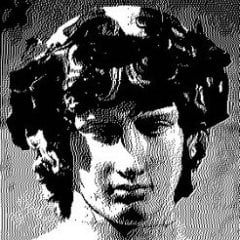
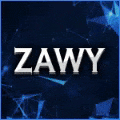
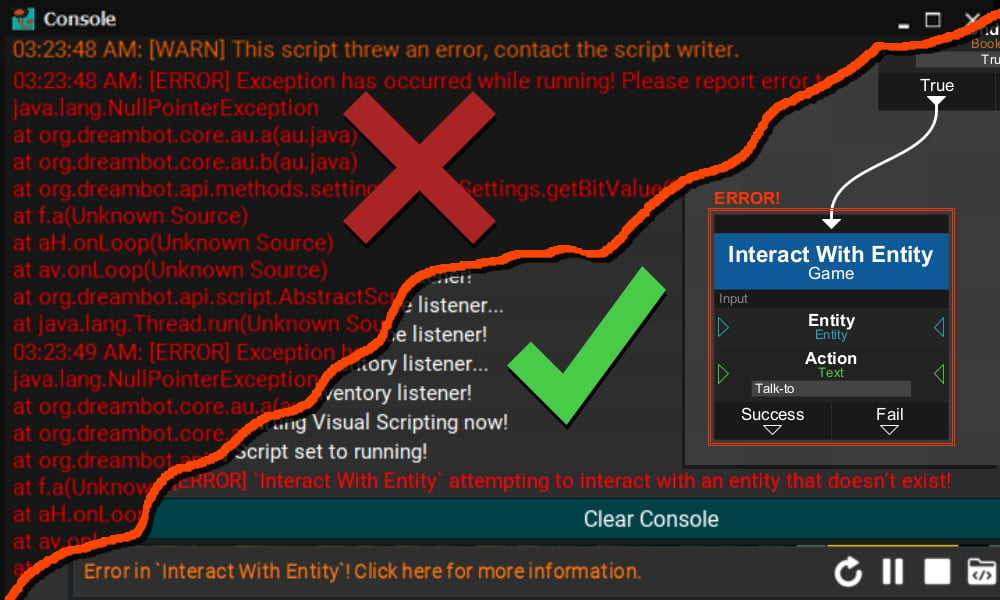
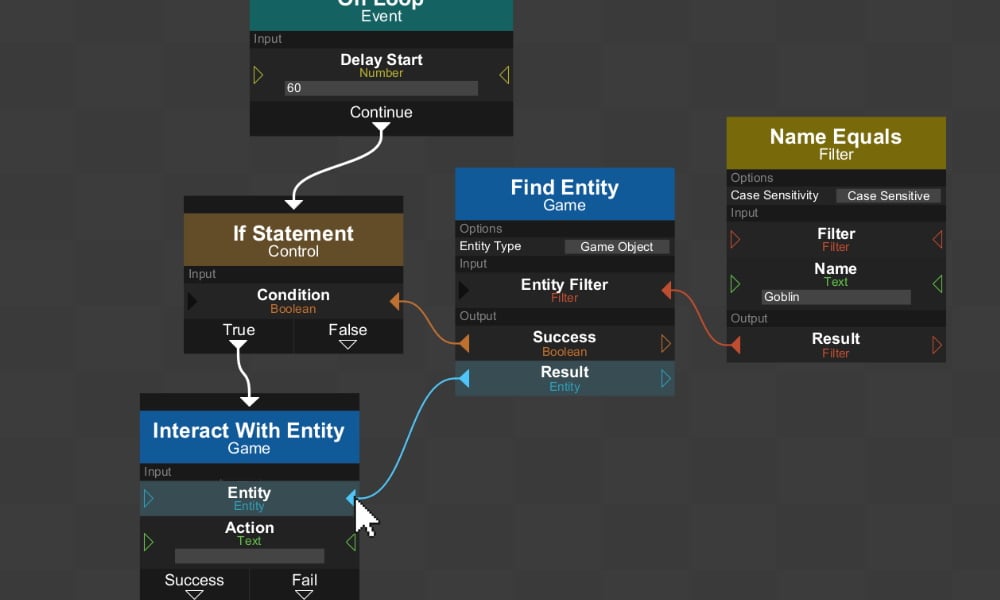







.thumb.jpeg.e118553613983c08c19ed175fbe7801b.jpeg)